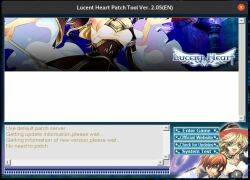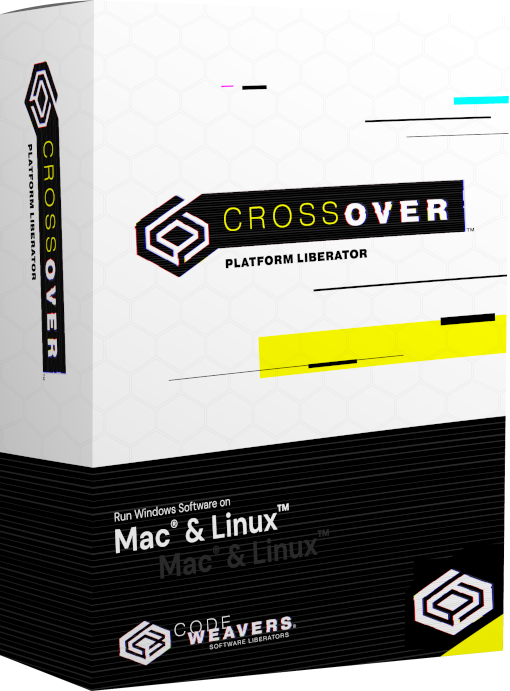Lucent Heart, the award-winning hit game from Japan, is a Zodiac-inspired Anime MMORPG, which combines exciting RPG gameplay with an unprecedented social experience. Interact with friends, find love, and explore the world of Acadia – all for free!
Players are imbued with power from the heavens, granting special skills, daily “horoscope” enhancements, and the ability to transform into a powerful “Zodiac” form -- all based on their birthday and star sign. The Zodiac System extends throughout the game, affecting everything from combat to character emotions, creating an experience like never before.
With an extensive matchmaking service, players can find true love and enjoy its benefits both on and off the battlefield. Meet your perfect match using the highly personalized “Cupid System" and strengthen relationships through “Soul Mate” quizzes and quests. If things go really well, you can marry your sweetheart in a wedding complete with invitations, a church ceremony, rings, and bridal/groom wear. …And should things start to not go so well, it’s still possible to divorce (no lawyers’ fees required)!
In addition to the Cupid Service, players can boost friends’ stats with wishes, create in-game comics to share with others, and communicate using a variety of elaborate emotes. Adventuring players can set up guild matches using the quick auto-balance system, battle to the death in the PvP arena, or fight alongside their love in “date only” dungeons.
With four base classes, and eight advanced classes to choose from -- each with unique skills and Zodiac affects -- Lucent Heart offers a robust RPG experience. A world of adventures await players – from exploring dangerous labyrinths and defeating ruthless bosses to fighting through waves of relentless mobs.
Obtain and customize a wide selection of unique pets and mounts. Players can choose up to three to fight alongside them at a time. Pets not only affect characters’ stats, they can even evolve and change color based what they are fed. Mounts aren’t only for long-distance transportation; they can also be ridden in combat, offering players mount-specific speed and stat boosts to aid them in battle.
Become a renowned crafter and use the OEM (Original Equipment Manufacturing) system to advertise your services in town. Trade, buy, or sell materials and try your hand at six crafting professions, including Blacksmith, Tailor, Alchemist, Jeweler, Card Designer, and Machinist.
Source:
http://www.lucentheart.com/pag...