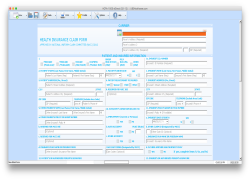
If you are a health care professional, such as a private doctor or physical therapist, and for the first time you need the HCFA 1500 to fill and print claim forms, then you have a mildly frustrating experience ahead of you; however, claim form filling software can help. The purpose of the HCFA 1500 is for non-institutional health care providers to file claims with insurance providers for payment. Therefore, hospitals, hospice care centers, and drug rehabilitation centers are all examples of healthcare providers that have to use the UB04 form, also called the CMS 1450, instead of the HCFA 1500.
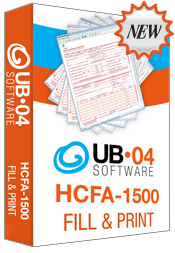
The HCFA 1500 is also known as the CMS 1500. If you need to submit a paper copy of the claim form to an insurance agency to receive payment, a CMS 1500 claim form software is an effective way to do so. Otherwise, if you do not already have access to paper or other copies of the form, getting them from an official distributor can be time consuming and difficult.
Some of the important considerations for this form include separately filing each of a patient’s visits, having accurate information for all of a patient’s possible insurance providers and submitting claims to them in the correct order, as well as accurately filling out several small pieces of technical data about the health care provider and the treatment rendered. This can be difficult and tedious, for example, because filing a claim for payment for a client that has Medicare and Medicaid requires that you file in a specific order: Medicare first then separately for Medicaid. Your filing with Medicaid should not include information on the form about payment received from Medicare, but rather you need to submit appropriate documentation of the Medicare payment.
Whether facing practical frustrations such as repeatedly entering the same data, or more complex difficulties about how to file, software that allows you to access the HCFA 1500 to fill and print claim forms can significantly simplify and clarify your tasks.
This is a breakdown of ratings by CrossOver Version.
The most recent version is always used on the application overview page.
Click on a version to view ranks submitted to it.
About the Rating System
The following is a list of BetterTesters who Advocate for this application. Do you want to be a BetterTester? Find out how!
Nobody is currently advocating this application. Now would be a good time to sign up.

Download a free trial of CrossOver Mac or CrossOver Linux by clicking the 'Download Free' button above and get a 14-day, fully-functional trial of CrossOver. After you've downloaded CrossOver the tutorial video to the left to see how to instal HCFA-1500 on Mac with CrossOver, or visit the CrossOver Mac and CrossOver Linux walkthroughs for specific steps. Once you have CrossOver installed and running you can come back to this page and click the Step 2 green button, or follow the manual installation guide, to begin installing your the Windows program HCFA-1500 on Mac or Linux.