
Just 53 days into 2024 and the month after the release of Wine 9.0, we proudly present CrossOver 24 on Mac and Linux 🥳 Read on to learn all about what CrossOver 24 has to offer, and use the deal code WineNine to save 24% off the price of CrossOver+ and renewals until March 2, 2024.*
Updates
CrossOver 24 ships with the following updates:
- Wine 9.0, bringing with it over 7,000 changes that offer improvements to a variety of applications
- Wine Mono 8.1.0
- vkd3d 1.10
- MoltenVK 1.2.5
Enhancements
We are continuing to make improvements so that CrossOver is as user-friendly as possible. To that end, CrossOver 24 includes a few highly-requested UI updates.
You can now drag and drop executables into CrossOver to either run or install them. Some Windows applications have standalone executables that can be run without being installed, and those can now be seamlessly run in CrossOver by dragging and dropping into the desired bottle. Taking this action will open Run Command, and you can simply click Run to run your application.
To make it easier in the future to run the application, you can click Save Command as a Launcher on Mac and Create Launcher on Linux. This creates a launcher icon for the selected executable in your bottle. If the executable is moved or deleted, this launcher icon will stop working. Make sure the executable is saved somewhere that won’t change.

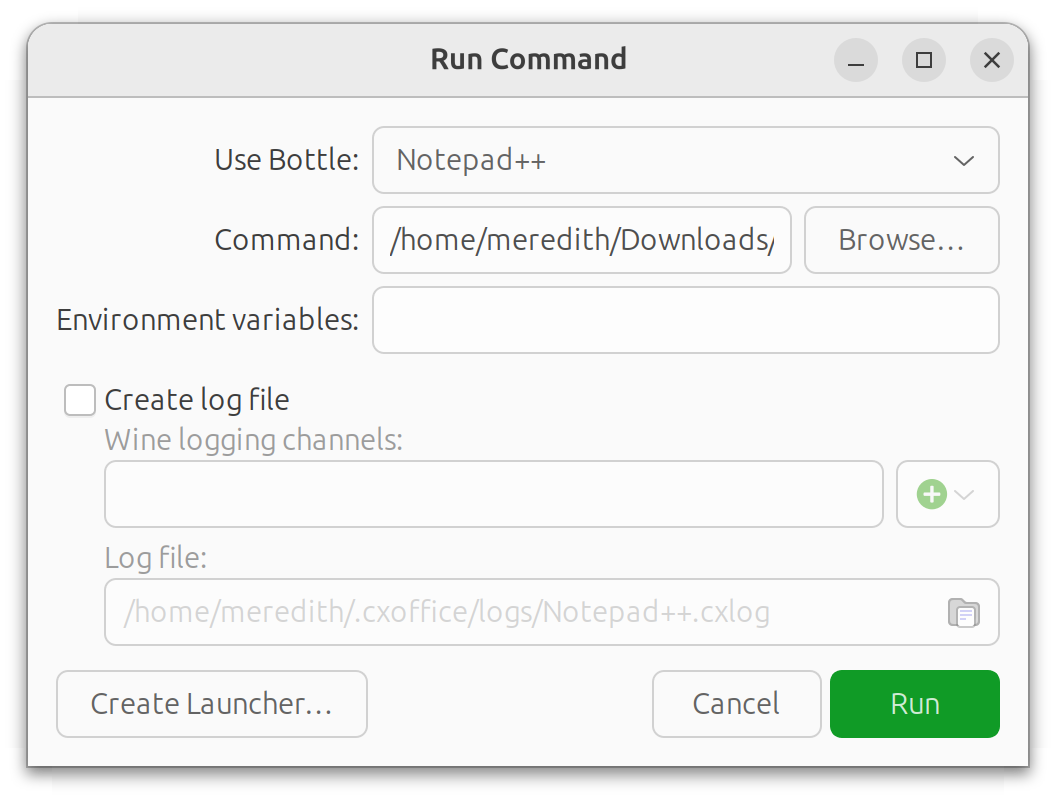
We also added the ability to change the directory where your bottles are stored, which is especially helpful for users who want to store large Windows applications on an external drive. This new setting can be accessed from CrossOver > Settings menu on Mac and Preferences on Linux.

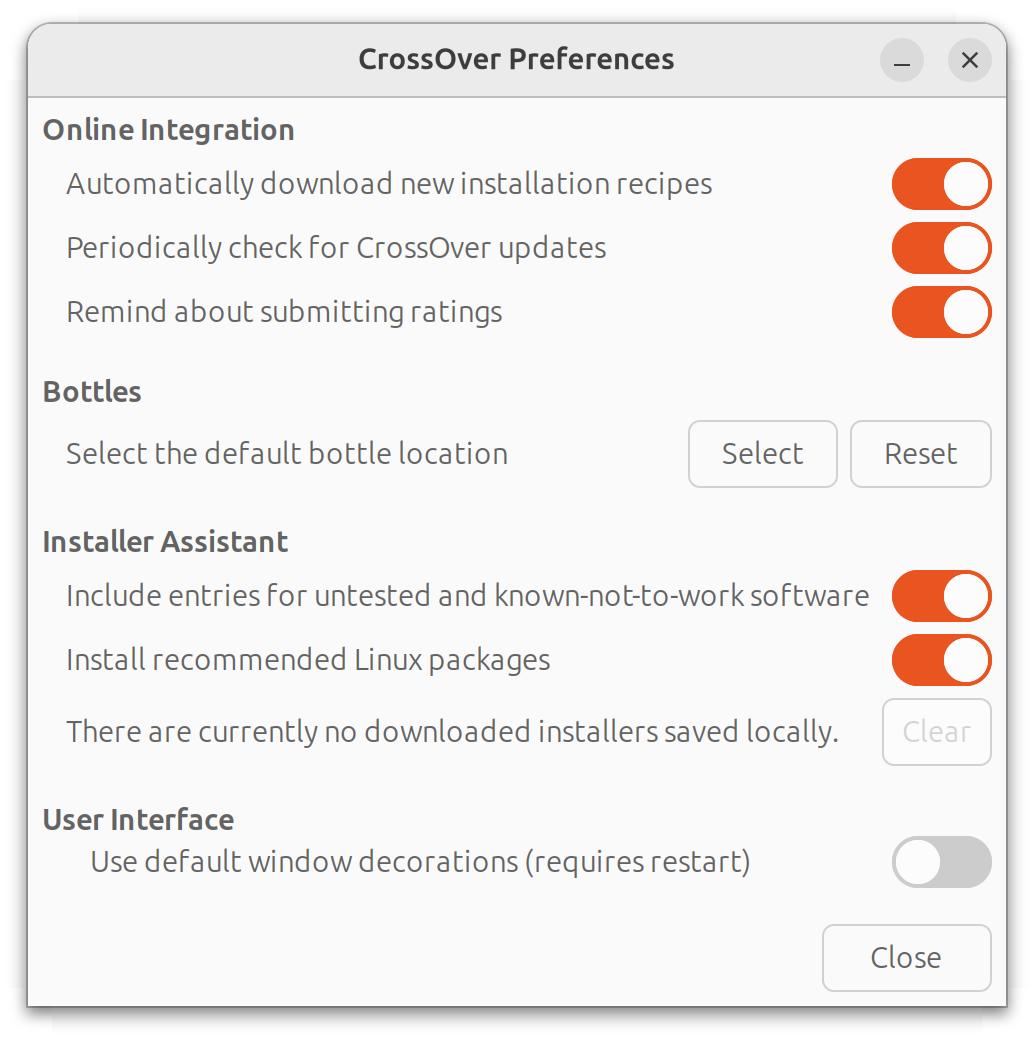
Newly working games on Mac
This release also includes dedicated fixes for plenty of games:
- Planet Zoo now runs again after the latest game update
- Warframe standalone launcher now works
- The Binding of Isaac: Rebirth no longer crashes
- Mafia: Definitive Edition now runs
- Age of Empires III: Definitive Edition multiplayer works again
- Horizon Zero Dawn and Anno 1800 now work well out of the box
Office improvements on Linux
New Office 365 installers now work, and we fixed crashes with PowerPoint 2016/365. Please note that it’s still the case that only the 32-bit online Office installers work.
How to get it
Customers with active support entitlements will be prompted soon to upgrade to CrossOver 24. Alternatively, you can download the latest version here.
If CrossOver asks for registration, use your codeweavers.com email address and password to register and unlock CrossOver. Email info@codeweavers.com if you need more help.
What's coming next
CrossOver 24 is just the beginning of what our team has planned for this year. This is the quickest turnaround that we've ever had for including a stable Wine release in CrossOver, and we have grand ambitions of building on this success and continuing to ship new features as fast as possible. We will post updates on our progress, so make sure to subscribe to stay in the loop.
* WineNine not valid on purchases of CrossOver Life.
About Meredith Johnson
Meredith has been with CodeWeavers since 2019, and currently wears both the QA Manager and CrossOver Product Manager hats. After getting her PhD in linguistics, she somehow stumbled into the Free and Open Source Software world. When she isn't testing CrossOver, she's probably perfecting yet another bean stew, jogging slowly, buying even more linen tunics, doing a face mask or doting on her perfect chunky baby.

 Meredith Johnson
Meredith Johnson
