For Ubuntu 14.10, we ran through the two most popular spins (Unity and Gnome) and found no glaring issues. Here is a quick guide on how to get Hearthstone running on Utopic Unicorn with CrossOver.
1.) Download the latest version of CrossOver from our site.

Installing CrossOver 14 on Unity
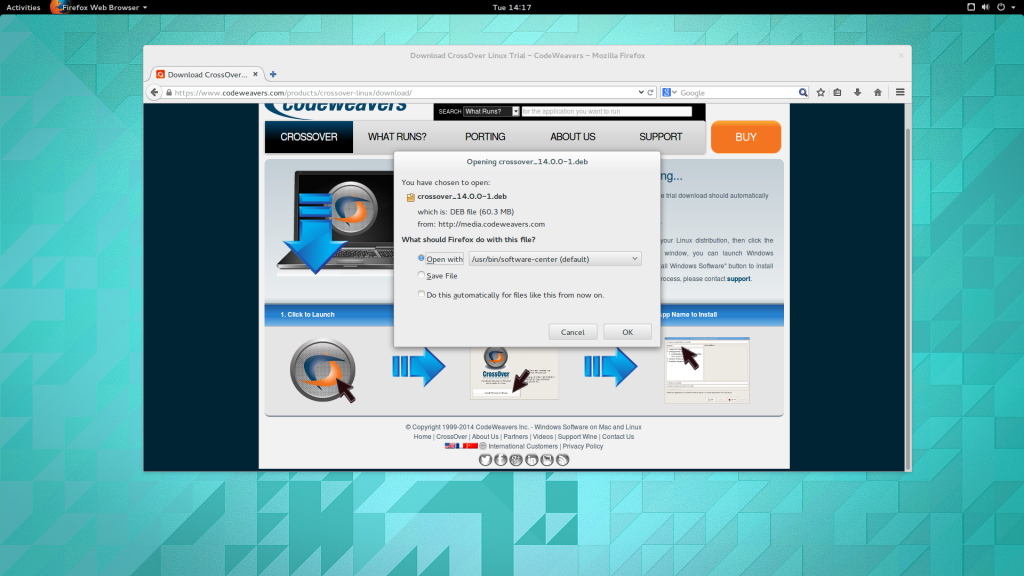
Installing CrossOver 14 on Gnome
2.) Let the Ubuntu Software Center install CrossOver.
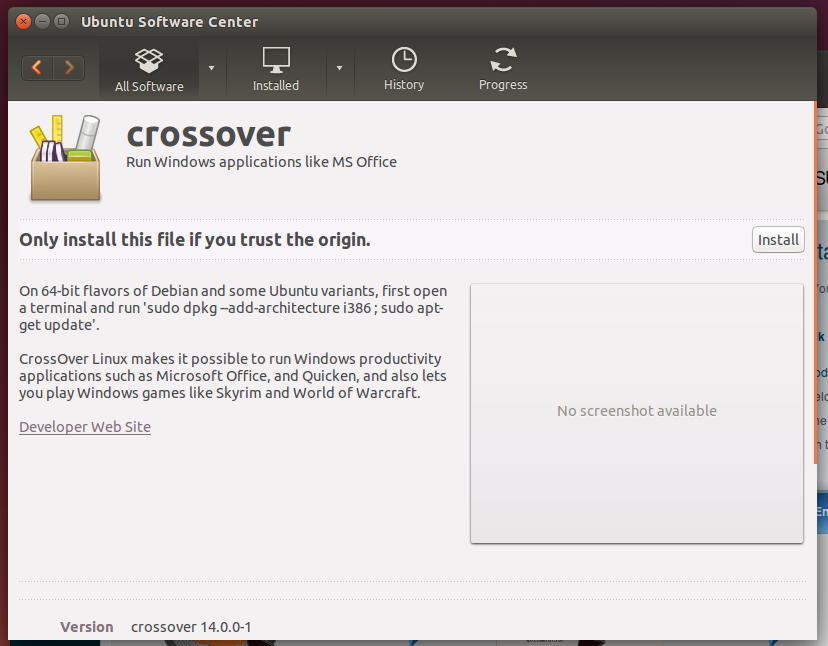
3.) Locate CrossOver and launch.
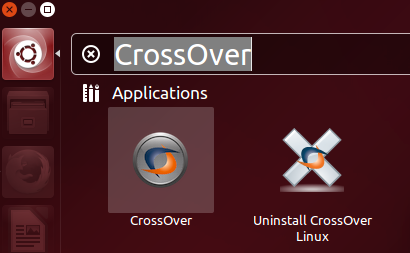
CrossOver 14 launching in Unity
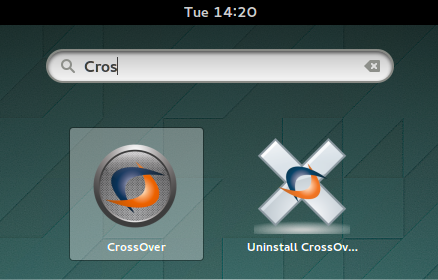
CrossOver 14 launching in Gnome
4.) CrossOver will resolve any packages it needs for the first run.
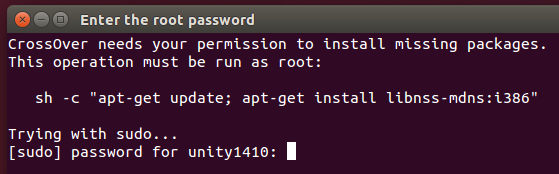
Unity
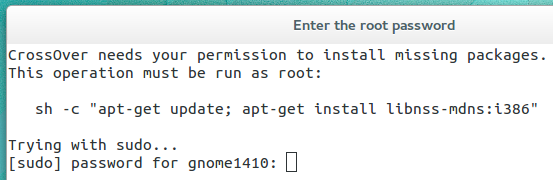
Gnome
5.) Click to "Install Software" and choose Hearthstone. CrossOver will automatically resolve any additional packages the app needs.

6.) Install Hearthstone.
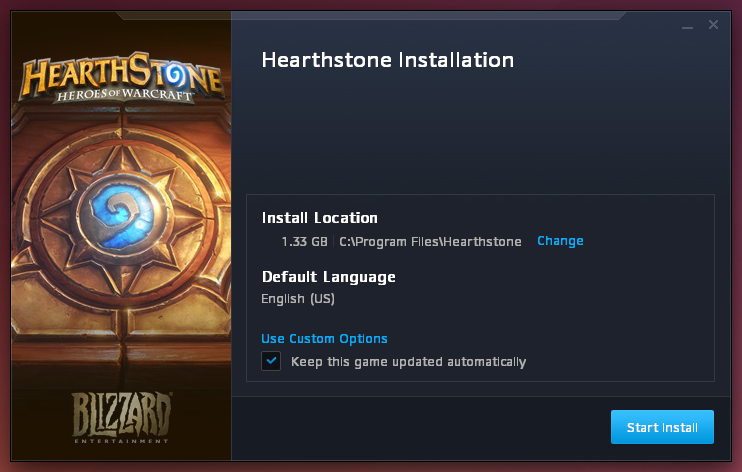
7.) Finally, play!

About Caron Wills
Caron has been working in the computer software industry for over 10 years. She joined
CodeWeavers in 2008 and became the Quality Assurance Manager for CodeWeavers in 2009. Contact Caron at caron@codeweavers.com and learn more about her professional accomplishments on LinkedIn.

 Caron Wills
Caron Wills