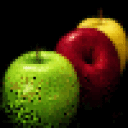It sounds like the problem is that Crossover isn't correctly making the launcher icons for Office upon the installation's completion. Since you've got multiple install of Office, I'd recommend that you first delete all but one of your Office 2010 bottles:
http://www.codeweavers.com/support/wiki/mac/mactutorial/delete_bottle
After doing so, go to Crossover's Configure>Clear and Rebuild Programs menu tool, and choose "rebuild". After doing so, do any Office icons appear in Crossover's Programs menu?
If not, the next thing to try is to manually create launcher icons. The following link describes how to do so:
http://www.codeweavers.com/support/wiki/mac/mactutorial/create_launcher
In this case you'll be using WINWORD.EXE, EXCEL.EXE, POWERPNT.EXE, OUTLOOK.EXE, etc. First check to make sure that the files, when "run", do launch the Office programs, and if so try creating a launcher icon as shown.
If your bottle doesn't contain any of the proper .EXE's, that means the install was not complete. Delete the final bottle and attempt another install, being sure to use the 32-bit installer for Office 2010 (64-bit installers won't work).