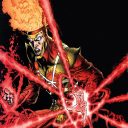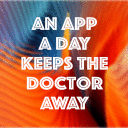When I do the spotlight search with everything but applications I get three. Crossover Preview. Crossover-applications and then crossover-download. Both of these when opened are 24.0.07.
I open my applications folder on Mac but only Crossover Preview is there, get info doesn't show anything else. I have to open thee overwritten version 24.0.7 directly from spotlight. Crossover 24.0.7 is in a separate folder Mactintosh HD>Users>Myname>Applications what else constant mostly my steam games a couple unrelated Apps. This version opens the one ive been using 24.0.7 but date says it was last modified In January 2025..
You're making this unnecessarily complicated. Put those three Crossover applications ANYWHERE YOU WANT. If you're using only one Mac user account it doesn't matter at all. Make the aliases as I instructed above.
To open a Finder window showing the location of an application found via Spotlight search, select the application in Spotlight, then press and hold the Command key to reveal the file path at the bottom of the preview, and finally, press Command + R to open the file in a new Finder window.
To make an alias, select the application (or file or whatever) then go to the FINDER->MENU BAR->FILE->MAKE ALIAS. You can then drag that alias anywhere you want, I suggested your Desktop (~/Desktop) above.
If you don't have the current release version, 25.0.0, you can get it from your account page: https://www.codeweavers.com/account/downloads
You should delete any Crossover applications which are duplicates or which you don't intend to use.
/Applications is the place where applications get installed by default.
/Applications is the usual location for the Crossover application but it only gets there IF YOU PUT IT THERE YOURSELF. Which you should do.
~/Applications is for applications installed for use only by that one Mac user account.
~/Applicatons/Crossover is the default location for Crossover's little "launcher" applications.
~/Library/Application Support/Crossover/Bottles is the default location for the bottles created by and used by Crossover.
If you are new to Macs you need to make yourself familiar with file path conventions and common operations.
If you don't want to do actual testing for Codeweavers and/or don't want your use of Crossover to be a hobby project, use only full retail releases of Crossover – not the "preview" or beta releases WHICH ARE FOR TESTING not for general use for playing games or running other applications.
1