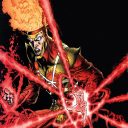Hello Community,
i just wanted to check if anyone has the same error.
Today i'm not able to start Diablo anymore as the Battle.net Client says there is a update available. When i click on update its starting but end in the following error message:
Something went wrong with a file. We're not sure what caused it, so please try again or click the code below for more information. Sorry about that!
BLZBNTAGT00000840
Yesterday night (or few hours ago) it worked fine so maybe its really a stuck update or another blizzard problem.
I already reinstalled the bottle and the Battle.net client.
Additional i used another version of Diablo IV from a backup which definitly worked in the past.
I Use Crossover 24.0.5.37094
Diablo IV version 2.0.5.60065. (D3D Metal + ESync is enabled)
Mac Book Air M3 16GB
Mac OS 15.2
I just wanted to check if i'm alone or if it's a new beginning of a new Season 7^^
Thank You in advanced
Stefan