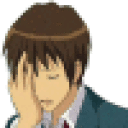The new Unity desktop environment that is shipped by default with Ubuntu 11.04 does not respect Crossover's current menu structuring logic. You'll notice error messages when installing Crossover that look like this:
cxmenu:error: unable to parse
'/etc/xdg/menus/unity-place-applications.menu': Invalid string in
comment field [Ln: 157, Col: 8]
Crossover should install properly, despite these errors, but the menu items for both Crossover (i.e. "install software", "manage bottles") and for any Windows Programs you've installed in Crossover ("Internet Explorer 6") will appear individually in the "App Applications" group in Ubuntu's Applications menu. Currently there is no "Crossover" or "Windows Applications" group in which you'll find the expected menu items. They only appear in the "All Applications" folder, individually (in alphabetical order).
The same behavior is true of Crossover's menus in the new GNOME 3
GNOME 3 is, as of the date of this post, only shipped by default in Fedora 15. With all other Linux distors you'd have to knowingly upgrade to GNOME 3. You won't see the same "cxmenu:error" messages when installing Crossover in a GNOME 3 environment, but the effect is the same - Crossover's menus are not grouped "properly" as they are in GNOME 2.x and KDE. You'll find each menu item listed individually, in alphabetical order, in the "All Applications" area, as well as the "other" applications grouping.
If you menus don't appear right away after installing, logout/login to your user account and they should be there.
Our developers are currently working on an update to Crossover that addresses this issue without breaking our support for GNOME 2.x and KDE, which we'll release as soon as we can.