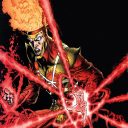I recently installed D2R (on a 2019 Intel iMac) and had no issues with the installation. I just used the Crosstie: Clicked INSTALL and in the INSTALL AN APPLICATION window Diablo II Resurrected was one of the featured applications so I clicked on that.
A- Delete the bottle or bottles created during your previous attempts to install Battlenet and D2R.
B- Perform a thorough local network restart:
B- Shut down your computer and all your network devices. "All your network devices" for most people means your wireless router and your cable modem. You might have more than one device composing your router, be sure you shut them all down. You might have something other than a cable modem (DSL or some other way of getting the wide world of interwebs into your house) – whatever it is, shut it down. If you don't know how to turn something off, unplug it.
2- Wait 2 minutes. 120 seconds. Just wait with all your stuff turned off.
3- Turn everything back on/plug everything back in starting with the most "upstream" device and working your way downstream. For most people, that means turning on the cable modem first. After turning on a device, allow it to fully boot before turning on the next device. If you can't tell when a device is fully booted, just turn it on/plug it in and then wait 2 full minutes (120 seconds) before moving to the next device downstream. So for most people: Cable modem, wireless router, then finally computer.
Don't just send a remote restart command to your router. Don't just clear the caches on your computer. Turn it ALL off, wait 2 full minutes, then turn it all back on starting with the most upstream device and then working your way downstream.
C- Using the Crosstie, attempt to install D2R. Note that the D2R Crosstie will install Battlenet, you will still have to install D2R using the Battlenet application once that's done. Note also that both Battlenet and D2R will request some permissions (access to your microphone and to your ~/Documents folder, if I'm remembering correctly) which you will need to grant in order for the game to run.
D- If the A/B/C process doesn't give you a full working installation, create a new Admin user account on your Mac and attempt to install D2R using the Crosstie there. If it failed on your primary user account but succeeds with your new test Admin user account, there is something about your primary user account which is preventing the installation from completing. At that point you might wish to submit a ticket for official technical support:
https://www.codeweavers.com/contact-us