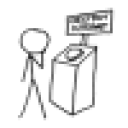Hello!
I'm on Arch Linux 64bit (I know, no support there) but I'm planning no moving to an Ubuntu 16.04 if it means proper RingCentral support. Also, I wasn't sure quite where to post this, so forgive me if it is the wrong place!
Anyways, here's the situation: I've got RingCentral for Windows working - well enough - in Linux. I can make/receive calls, it launches without error and never crashes.
I have three issues:
1) No way to quit the program. In Windows you'd click on the icon in the tray and choose exit; and although the icon does appear in my XFCE notification area, I can't right-click on it. Left-clicking does open the app, though. I've configured a hotkey to kill all WINE processes; it works pretty well.
2) Every single call I make gets a warning: "You may not be able to hear audio as your volume is set low. Please adjust your volume settings." However I can hear just fine. Additionally, the settings app does not show a volume indicator at all (it does show one for the microphone, which works). This is a minor issue.
3) This is the big one: I get occasional complaints about static coming from my mic - which works great elsewhere - while making/receiving calls. I've disabled the "automatically adjust microphone settings" switch in settings; I think it helped a little bit. I've also adjusted the "NICE" values of WINE and the relevant processes; that didn't seem to make a difference.
My question: How can I fix #3?
Here is the software I've installed in this WinXP bottle (not all is necessary I think):
CrossOver HTML engine
Microsoft .NET Framework 2.0
Microsoft .NET Framework 4.0
Microsoft .NET Framework 4.0 Extended
Microsoft Rich Edit 2.0
Microsoft Rich Edit 4.1 (Msftedit.dll)
Microsoft Visual Basic 6 Runtime Service Pack 4
Microsoft Visual Basic 6 Runtime Service Pack 6
Microsoft Visual C++ 2010 (10.0) Redistributable
Microsoft Visual C++ 2010 (14.0) Redistributable Runtime
Microsoft Visual C++ 2010 (12.0) Redistributable Runtime
Microsoft XML Parser (MSXML) 3.0
msls31
TrueType font: Andale Mono
TrueType font: Arial
TrueType font: Arial Black
TrueType font: Comic Sans MS
TrueType font: Courier New
TrueType font: Georgia
TrueType font: Impact
TrueType font: Times New Roman
TrueType font: Trebuchet MS
TrueType font: Verdana
TrueType font: Webdings
Uniscribe
Wine Gecko (32-bit)
And of course, RingCentral for Windows