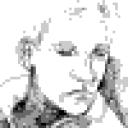Hi. :]
Sorry for throwing it all in here, but I figured it would be easier. ^^;
First off, in case this means anything;
I'm running CXG 7.2.2 and Mac OS X 10.5.7.
So... I'm assuming all the files in a bottle's C: drive are identical to one found on a PC, correct?
Well in terms of everything Steam related and such.
I ask because I was looking through the drive and couldn't find the TF2 sound files; which I was told are stored in a folder labeled "CGF".
The strange thing is that what I DID find in the actual "sound" folder were random sound files that I've never heard or aren't even in TF2.
With the exception of the three game start up themes located in the "ui" folder.
Even stranger, TF2 is the only game I have installed yet I have sound files from Quake, Half Life, and Portal.
On a sidenote: the folder with the Portal sound files is labeled "sentry"... :\
There was even the famous Rick Astley song used to RickRoll people. XD
...along with some random ~5 second sound bytes, like this funny "Spy sappin' my asshole" file.
But that's beside the point. xD
I just wanted to know what the deal is.
I mean, TF2 runs fine and I can hear all the character voices and all.
I'd just like to know if all my files [not just sounds, but anything/everything] are there/in the right place since I already have an uneasy feeling knowing I'm not running TF2 completely native or anything.
Next on the list, TF2's console.
Is it capable of running all commands under CXG?
Twice already I've tried recording demos for league matches and can never play it.
I don't get an error message in the console when I enter a "record <demo name>, but it doesn't seem to be working.
I've also looked up the folder it should be saved in, which is:
"C:\Program Files\Steam\steamapps\Login Name\team fortress 2\tf"
With .dem as the extension.
And as you've probably already guessed, it's not there either.
Finally, some quick questions I've always wondered about:
- Is CXG in the makings of being able to run TF2 at its true graphic settings one day? Hehe, I miss those glossy ubers when I was still playing at internet cafes. x]
- Is the Steam Community being worked on? Such as:
a) The message alert; I noticed the sound file for that is in the C: drive but it never plays.
b) The in-game steam community interface; that overlay that let's you access message windows/the friend list if you're playing full screen.
c) The add/join game options on user profiles; it seems to want to run under Steam, not the website, but since it's launching from the actual website, it's not recognizing Steam under CXG. Instead I get an error page in my browser. [Hope I explained this one well x: ] - Are the fonts in Steam being looked at? All text displayed in the console and the bottom of IM windows are very hard to read.
- Is support for Street Fighter IV possible and is it being looked at? :3
I realize that the CXG staff is probably already aware of all of my questions above, so sorry if I'm creating a nagging feeling.
Especially with how specific I can get.
I'm not asking for fixes immediately or anything.
I just want to get my concerns off my chest and get some kind of feedback in return as a customer.
Thanks in advance. :]