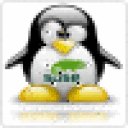Hello,
CrossOver 13.0 running under Mavericks.
The Windows apps installed under CrossOver include most of the fonts installed in Mavericks except for one that I need to be able to use.
I've converted it from dfont to TrueType format.
After adding the TTF to the Fonts folder in the bottle's drive_c folder, the Windows apps still do not include the TrueType font.
What do I need to do differently so that this font is available for use in the Windows apps under CrossOver?
Many thanks in advance!