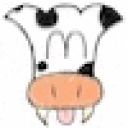The short answer is that more RAM might make things faster, depending on the cause of the slowness. So might a faster hard drive or CPU, again depending.
On the other hand, the slowness might be due to Left 4 Dead 2 and/or Steam checking in with Valve servers, or the like. It might also be due to bugs in CrossOver, L4D2, Steam, or whatever. In that case, upgrading your hardware might not help.
The long answer:
There are two types of memory to consider: virtual memory and real memory. You have 2GB of real memory installed. Nevertheless, programs and the OS, individually or collectively, can use more than 2GB of virtual memory. When that happens, the OS uses the hard drive to store what can't fit in real memory, which can introduce slowness. Adding more RAM can speed things up if this is the cause of the slowness.
If you see that you have very little free memory in Activity Monitor, that is not necessarily an indication of a problem. Mac OS X will use free real memory for cache. It is still available for programs to take, but while it is idle, the OS puts it to good use by keeping stuff that is frequently accessed from the hard drive in memory. To see how tight you are for real memory, it is usually more informative if you combine free memory and inactive memory. If those two together get really low, then more RAM could help.
Note that Windows programs running under CrossOver often reserve part of their address space even though they aren't using it. This is necessary to get the Windows programs to work properly. This reservation contributes to the VSIZE listed in Activity Monitor but is not really consuming either real memory or even virtual memory. It's just preventing a range of addresses from being used.
It's like building a 10 story building, but insisting on numbering the floors 51-60 because you've reserved numbers 1-50 for other purposes. You have a "60th" floor, but not a 60 story building.
So, the listing in Activity Monitor can make these processes look like real pigs, but that's just an artifact.