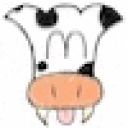Hi,
Any advice on this topic would be very much welcome.
After the update (27 Jan 2010), TF2 now crashes to desktop after I select a class, effectively when I try to 'start playing' the sound loops for a few seconds and crashes to desktop with no error message. I have no problem joining any server or map, the intro screens or even being spectator is fine.
It always crashes in the same place, and I have tried a variety of things. I think its TF2 specific as CS:S still plays fine.
I am running CrossOver Games 8.1.4 with an quad core i5 27inch imac (ATI Radeon HD 4850 512mb) with Snow Leopard.
I have tried making a number of changes to the launch options, such as different dx levels, no sound, limiting fps etc to no avail. Before the update, I used
-width 2560 -height 1440 -novid -dxlevel 90 without any problems.
I have tried turning all the video settings down as well, but that hasn't worked, plus the game still works on my Macbook with much lower processing power anyway.
I have downloaded and reinstalled all of the local game content, but before I did that verified integrity of the game cache and it was fine. I have also repaired the HDD permissions with OSX. I have had a look at all the crossover and TF2 threads I can find regarding the game crashing however I haven't been able to find anything that may help with this specific issue. I am hoping that since the crash is always in the same, very specific place, someone who knows more about how the game works might have an idea about what I could try.
Thanks.