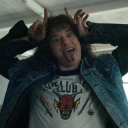I cannot see what is unclear in her request. A lot of software that you can install on Linux with software, has a set of specific instructions on what to do, if a bottle hasn't already been developed specifically for that software that all you have to do is install it and then put in your license information when you start it.
Evidently either this specific software does not, or she doesn't know where to find it. She is pointing out that she'd love to install this specific software if you provide the specific instructions.
Unless something seriously changed, the specific instructions has never been just find the software install package and click on create bottle. You need to know what support stuff you have to also put in the bottle, that if it's not there, the software will not run properly.
If something seriously changed, and crossover provides all that extra stuff that Windows software might need to run, and you don't have to know what specific things are needed and add them, then the answer to her question would be to say that that is the case.
Also, you're going to have to be specific about what do you mean about "spoof the user agent", this is as clear as mud. If she needs to know the specific instructions to install her software with Crossover, she needs to know how to "spoof the user agent" whatever that means, too. She may not say so. Most people would just look at the combined nonanswer and disrespect, and give up.