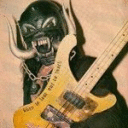As of this morning, none of the apps in any of my bottles will run (Office 2010 and 365).
Was working fine last night, but today ... nothing.
I ran /opt/cxoffice/bin/cxfix --auto
Distribution: Ubuntu 64-bit (ubuntu)
Product: cx22
There is no issue to fix
I ran diagnostics: /opt/cxoffice/bin/cxdiag
I ran apps with logging turned on
I see a bunch of complaints for missing libraries but cxfix says it can't fix them automatically, plus it's been working fine until this morning.
I wonder if something else updated last night and has broken compatibility? How can I tell so I can go back to working version.
Help, I need this for work, and right now I'm dead in the water.