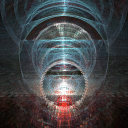I am surprised that this has only been suggested recently.
I use BootCamp with NTFS for mac for a variety of apps including games, and I own crossover games edition, but have deleted it since in part the programs I use aren't fully supported, but mainly because it just takes up so much HardDrive space, and I dislike having duplicate files.
It would be great if there was some kind of workaround to the writable maps problem that wrote the file in a temporary location on the mac side, then send it into the NTFS partition.
For games especially 99% of the data used is not edited again at all after installation.
I wish there was some kind of way to make an 'alias' that would point to the folder or file inside the Bootcamp partition.
This would be especially useful in steam games. Steam games have most of their bulk data in .cfg files. Here are two examples of how allowing to select a file/folder on the NTFS partition would be useful in steam games: Installing steam, the game and all the settings files on the mac side wouldn't be a problem, just as long as the large data files could be left on the BootCamp partition.
Example 1: Half life 2.
"half-life 2 content.gcf" is one of the files that holds most of the data for Half life 2, located in Program Files\Steam\Steamapps. For me it is 841.4 MB. Half life 2 also uses common files such as source engine.gcf, source materials.gcf, source models.gcf. All together these data files consist of about 2GB of data, only for one game. The files that get modified are in another folder, Program Files\Steam\Steamapps\<username>\half-life 2
that file consists of barely 200MB this could be what is installed on the mac side, while 10 times that data can be left on the NTFS partition.
Example 2: Garry's Mod
Garry's mod is a mod of Half life 2 that puts the physics of HL2 into a sandbox setting and lets you build objects with other objects. Often mods such as this don't keep their data in gcf files, to allow for easy user editing. Garry's mod is completely stored in Program Files\Steam\Steamapps\<username>\garrysmod with the static data in another folder called 'garrysmod'. I'm mentioning this because Garry's Mod has a built in alias system as mentioned before to allow the adding of custom user created content.
http://img65.imageshack.us/img65/82/picture2nr2.png
Custom user maps and models could be added into the /maps, /models, etc. folders, but that is complicated. Instead all the information can be kept in its own folder in the /addons folder. this folder, in this case 'my little addon', simply contains dummy versions of the folders that normally contain the maps, models, etc.. This makes distribution and installation of user created content a simple drag and drop. Once in-game the program cannot tell that the files are not in the designated map, model, etc. folders, which is how ideally this should work with Crossover.
The point here is that the data is not modified when in game, but -is- modified by the user when they add in custom content. the screenshot is of a blank version, fully loaded the addons folder can have dozens and dozens of custom user made addons in it. If the game is stored in two locations it's a big hastle to synchronize all that custom content, and it's no fun to not have it available when in game
I am not aware of how fast a program can read from this NTFS partition versus the native one, so maybe this is simply not feasible due to slowdowns, but if reading from an NTFS partition is possible at reasonable speeds, such a feature, even if it only consists of the user to manually link a file after having accepted a warning that would warn of possible crashes if the file -does- need to be modified, would help save tons and tons of space.
I realize that this could pose tons of complications, since often no one program saves its data the same way as another, but if the user is willing to take that risk, in certain cases, like the one I've mentioned, it would be extremely helpful in keeping disk usage to a minimum.
[i]