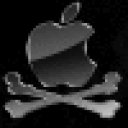Dear Sirs
I have installed the demo version of CrossOver Mac 10.0.1 (today, yesterday I was trying with 10.0.0 with the same results) in my MacBook Pro Snow Leopard 10.6.6 (originally upgraded from Leopard 10.5).
What happens is that all attempts to install or use an installed bottle takes forever and is very, very slow. Yesterday it took over 2 hours to install a IE6 on a new bottle... and any attempt to use that bottle takes a long time to have it available for use (it just says Scanning..."). wineloader processes take 90% of CPU and more than 20 minutes to complete.
I have tried to see if there were other people with the same issue and someone, somewhere, was talking about similar problems, that did not happen when creating a fresh user on his mac and then install and use windows/wine applications in that user. In the situation I was reading, it was something about fonts. I tried to do the same and, surprise, it happens to me too. Crossover runs perfectly in the new user... (and, as far I can see, there are no differences between the 2 users regarding fonts).
I need help in understanding how to solve this, as I am trying to use any Internet Explorer version (6, 7, ... 8) to access my work intranet applications which only work with IE javascript /.NET . I would prefer not having to start up my Parallels Desktop Win7 virtual machine just for that.
Thanks in advance.
Rob
This issue has been forwarded to the Official CodeWeavers Ticket System. If you have observed this issue and would like to report it as well, please open a support ticket or send an email to info@codeweavers.com with a description of what you are seeing and a link to this post.
Thank you!
The CodeWeavers Team