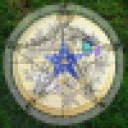Using iMac 2011 21.5, but same issues on separate Mac Pro as well. Mostly graphics issues.
Noticed problems after upgrading, problems persist after completely reinstalling.
Examples: Fallout 2 (GOG) seems to install fine, but when starting screen is garbled (like a mix of artifacts from game and desktop icons), or black screen with little patches of moving visible game graphics. Setting a virtual desktop in Wine settings eliminates issue but window is too small to play the game.
Same problem with Starcraft 1, battle Chess, etc...
Republic Commando through Steam seems to work great.
All these games worked fine in crossover games before upgrading
Other previous issues included something in Rainbow Six Vegas where the mouse would stop turning, as if you were being stopped by an invisible wall...but that happened on both versions.
Are these known issues that will be fixed, or did i miss a setting somewhere that might be causing this?