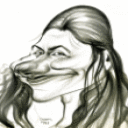There are multiple answers to your questions here...
If I open crossover I can go to file open and pull up my program.
If I search for the same files and program in my computer nothing
comes up. WTF!
First, I'm guessing that you are using Spotlight or maybe the Finder search option. ... not opening a terminal window and using the "find" command.
That being the case, know that Spotlight is less than accurate -- always has been -- and it is NOT instantaneous. One assumes that it should "find" things immediately on storing them on your machine (or in iCloud), but that is not necessarily the case. I've never bothered to track down the peculiarities of Spotlight, but they are many, which is why I never use it, but use the "find" command in the terminal window.
The related answer here is that "your program" is not stored by the Mac file system. It is stored by Crossover using the Mac file system. (That's part of the reason why Spotlight can't find it.) The other issue is that the "program" is stored INSIDE another file structure, known as a "bottle." While not the same type of container as a "zip" or "rar" file, for example, it similarly obscures WHERE that file is located.
I've installed the trial version of crossover and I'm able to open
the program I use. There are a few glitches but for the most part
it's useable and works fine. The thing is, I can't figure out where
all the files that I've downloaded for crossover go. If I decide I
don't use crossover, how do I delete all the traces of it on my
computer.
Most programs will store their information is "Documents," the same as on Windows. So "program related" files are probably there. (Things like .ini files, output files, etc.)
The actual program itself is inside the "Bottle" -- This bottle is "hidden" on most systems simply because Apple has chosen to hid the Library directory from the user. The bottles are located in <user>/Library/Application Support/Crossover/<bottlename>.
You need to use the "Go" drop down menu of the Finder, select "Go to Folder" and type "~/Library". (The Tilde represents your home directory. If you leave it off, you go to the System Library folder, not yours.) You can also get the same pop-up menu from cmd-shift-G.