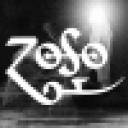Hi there,
I recently heard about the new Mac driver in Crossover 12, so I set it up with a game I've been playing using WINE already to see how it performs, in my case using a Wineskin wrapper. The game I'm testing with is Star Trek Online, an MMO that I like for its detailed, and very different, space combat.
Anyway, I'm really impressed by how much more smoothly the game seems to run using the Mac driver, and I've noticed a number of visual features that I never saw working under X11. It also seems more stable which I found surprising, as I often found that STO would eventually crash after playing for a while and then dragging things around in inventory menus, which doesn't seem to be the case with this driver which allows dragging to work smoothly at all times.
The problem I'm having however is with keyboard input. Specifically, I'm noticing a lot of key-presses occurring that I've not made, which in STO is causing me to trigger abilities I didn't want, sometimes triggering several abilities with a single shortcut, even though they require different key-presses. For example, two abilities are triggered by Command-2 and Command-3 respectively, but I often find these triggering at the same time, even if I only pressed one of those shortcuts. It also happens with further removed shortcuts such as Shift-R, which normally increases speed, triggering an unrelated ability under Shift-3 for example. For this reason I'm having to stick with X11 for the time being when playing STO, and am concerned this may happen with anything I wish to package for use on the Mac using this driver.
I'm not 100% sure what the conditions for this issue are though, as abilities are key to STO so there's a lot of frantic shortcut use going on. Purely subjectively it almost seems as if previous shortcuts are being retained somehow, so that when I try to trigger a different one I'm getting several shortcuts triggered at once. It also seems to happen if I'm holding other keys, for example if I'm trying to change direction while using an ability; if I make a point of releasing all keys before activating a shortcut then it seems to work okay. So it might be some kind of confusion with multiple simultaneous key-presses?
I don't know, anyway I wanted to post about this here since I don't have an exact reproduction, in case anyone has encountered something similar while trying the new Mac driver? Like I say though; graphically it runs very well and I'm extremely impressed, but somehow it's causing some kind of issue with keyboard input that X11 doesn't seem to suffer from.