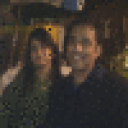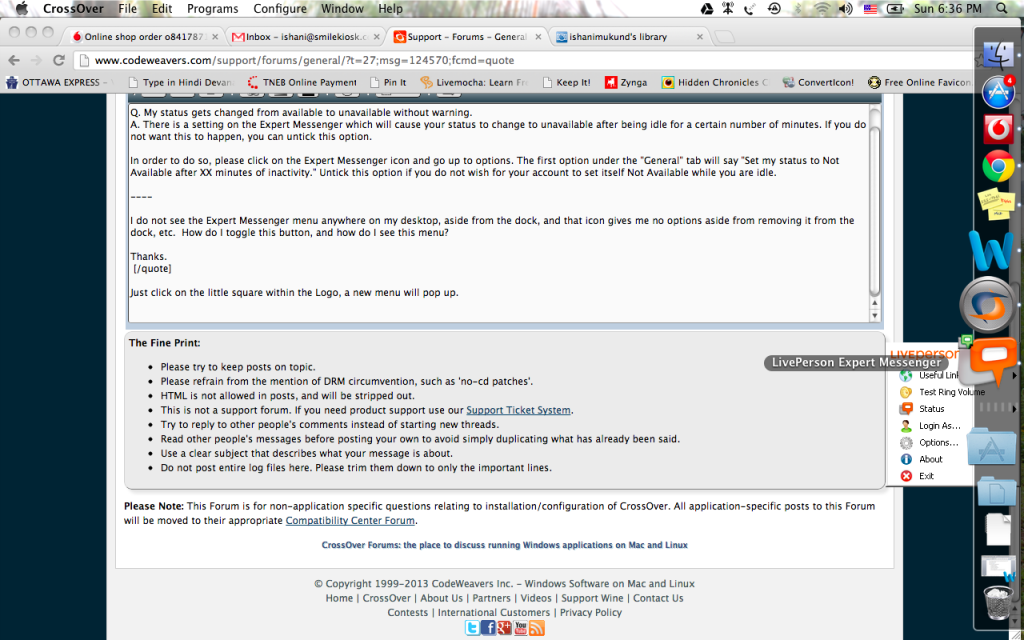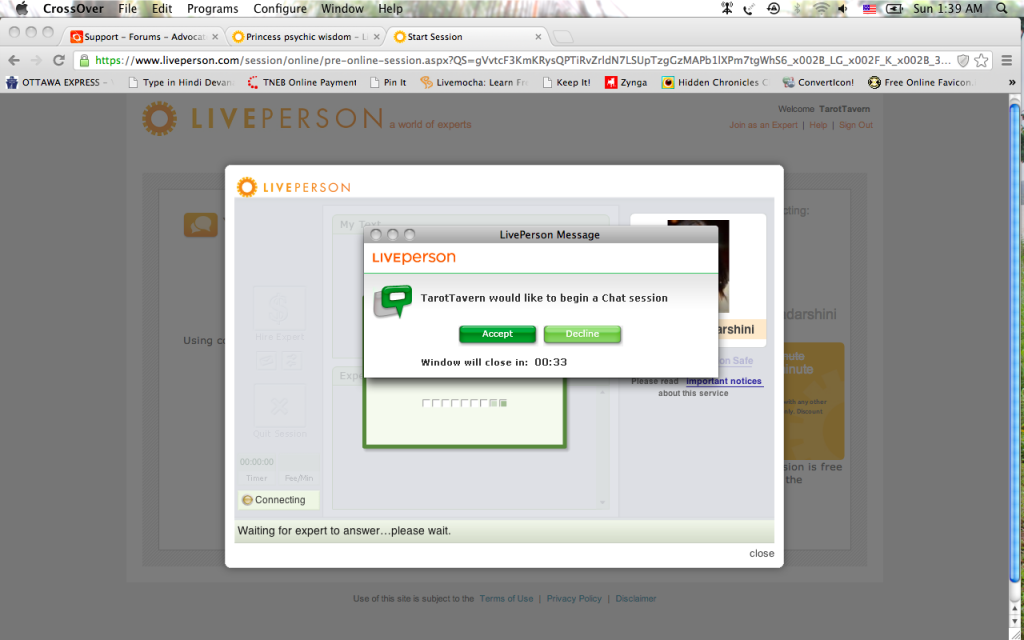... http://appdb.winehq.org/objectManager.php?sClass=version&iId=17950 ...
.. be aware, that IE7 is not 'just another browser' like Firefox etc ;
IE7 provides certain win32 system wide components that other apps may
rely on, that are -not- provided by other win32 browsers..
... I found the above link on winehq ; I believe it references the same
connection issue mentioned here, and going by the snippet of trace on
the winehq page, you may well need IE7 installed, (which provides a win32
native wininet.dll), and then by the looks of things you should try applying
a winelib override of wininet=native.builtin via winecfg...(I've seen
that error before with other apps and such usually clears it)...
...at a guess, the app has other dependencies that might explain a bit
more why it's behaving badly - you would need to grab a debuglog as per ;
http://www.codeweavers.com/support/wiki/mac/mactutorial/submittechsupportlog
... and just put +trace,+loaddll in the 'Other:' stringbox area ; these
channels are enough to see what's going on....upload the logfile somewhere,
post the URL to it back here, it may turn up a clue ; I've no idea about the
launch/menu item business -- sometimes enabling 'emulated virtual desktop'
mode in winecfg allows those things to display themselves (else, it may be
a missing dependency causing it)....
.
...lastly, it's rather sad that your thread was somewhat hijacked temporarily ;
although I'm a "Clayton's Moderator" around here (the moderator you're having
when you're not having a moderator =), I don't have a big-red-button for this
area...but... if I did, I think I would've nuked the above thread by 'Justin',
-before- the other advocates replied to same, if for no other reason than to
keep things on topic....
@ Anthony, Jean-Patrick ... believe me, I do know you're only trying to help,
but sometimes it's lots easier to ignore one post that's going to be deleted,
than it is to create further postings about the off topic ..<grin>.. and for
myself, I'm none too sure I'd like 'that sort of person' among us advocates
anyway -- it'd be tantamount to giving the thief more tools, for free, so as
to further their crime(s)...ie; if they're prepared to pirate cx, chances are
that not the only software they intend to treat the same way...in any event,
if you ignore such postings, and just email info@codeweavers.com about their
existence, the Ninjas will use their buttons to fix things -- like, I may ask
for these last 2 paras to be nuked as well, but that depends on whether it's
now appropriate to nuke your replies as well as the offending post - many times,
replying to a 'rogue' post just complicates the 'quick fix', you see? B^)...