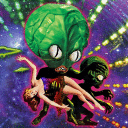I'm running Horizon Zero Dawn via Steam with Crossover 23.5 on Sonoma 14.0 with a Mac Studio M1 Max. The game loads and plays amazingly well, but my PS4 controller isn't recognized.
I've verified that:
1) Crossover recognizes it in Control Panels > Game Controllers
2) Steam recognizes it in Game > Properties > Controller (seen as a Playstation controller)
3) Steam recognizes the correct input in Steam Settings > Controller > Test Device Inputs
4) Other games recognize and respond to the same controller in the same bottle
5) Keyboard and mouse input on HZD works perfectly fine.
To try to get it to work on HZD, I've tried the following without success:
Wiring the controller (then restarting the bottle)
Using bluetooth with the controller (then restarting the bottle)
Disabling Steam Input in Controller properties
Force-Enabling Steam Input in Controller properties
Toggling on Enable Steam Input for Playstation controllers in Steam Settings
Toggling on Enable Steam Input for generic controllers in Steam Settings
Disabling Game Rumble in Steam Settings
Re-calibrating all inputs from Steam Settings
Deleting and reinstalling a fresh bottle of Steam + the game
Still nothing. I can't find anything from within HZD that allows me to choose inputs either. Does anyone have any ideas? I'm so close to nirvana! Thank you!