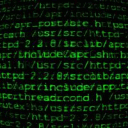CX21.1.0 works great with O365. I had it running well on 21.0.0 with Mint, but recently installed opensuse Leap 15.3.
I used the 32bit online installer (7.xMB file).
But FIRST, pay attention to the last (fourth) screen of the CrossOver window before hitting 'Install'. I missed it telling me that I had a potential openGL problem (didn't pass some simple tests) and had to fight before emailing cust support.
I ran ./cxfix from /op/cxoffice/bin and it told me the same thing.
I started installing different 32bit openGL libraries but ended up installing nearly everything openGL related from my repos.
Then I tried installing O365 again. It worked this time without a warning on the fourth tab/screen.
The Office installer got hung up on 0% the first time, so I quit the bottle, then started over. Except the 2nd time I told CX to install it in the O365 bottle it had already created (everything else had installed fine, so I figured no need to completely begin fresh).
Install started right up and completed successfully.
Registration worked fine, although i had to use my password as the Authenticator option couldn't get through.
all apps seem to work fine so far.
I even managed to install Visio365 (Visio Plan2). It works but only in Safe Mode. I installed it into the O365 container.