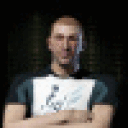I just upgraded from Fedora 11 to 12 (KDE), and found that I could
no longer install Crossover from RPM.
unsigned, and then ask for root authentication (again) to proceed.
On 12 either this is no longer an option (which seems odd), this is
a bug, or I upgraded incorrectly. In any case, my system wouldn't
allow me to install an unsigned package, at all.
To work around, I edited /etc/yum.conf
and changed "gpgcheck" from "1" to "0". This leaving this "0"
setting in place is probably inadvisable, but switching it
temporarily will allow yum to install the Crossover rpm in the
absence of signature.
If anyone knows who to enable yum/kpackagekit to ask about missing
signatures once more, I'm all ears...
cheers!
Jack,
Download the rpm and run the following in the same dir (as root):
yum localinstall --nogpg cxg.rpm
This will preclude anyone from having to descend into /etc/ and make changes there, it's not necessary.
Also, when upgrading cx, you can do the following:
rpm -Uvh --nogpg cxg.rpm
If you are testing a build that does not recognize the package as an upgrade package then you must uninstall existing and install test package:
rpm -ev cxg_existing_packagename
yum localinstall --nogpg cxg_test.rpm
You might say, well, I'm passing rpm the name but it's not taking it. To get the exact name of the package that rpm is looking for (aka what it's true name is according to the rpm database), run the following:
rpm -qa | grep crossover
This will dump the true name you need to tell rpm command to uninstall. In other words when you are installing with rpm command you use the filename of the rpm but when you uninstall you use the name as it exists in the rpm database of your distro installation.
Also; in general, it's touch and go to upgrade rather than reinstall Fedora. The press statement is that it's ok to do and sometimes it works ok. However in my experience a more draconian approach, aka backing up your home dir and reinstalling on top of the existing partition structure is the best way. It gives you a more solid baseline. The more virgin the rpm database is, the less trouble you will run into.