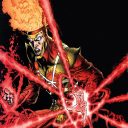Crossover does a brilliant job of getting most Windows applications to use the ~/Documents folder as the Windows user's My Documents folder by setting up some kind of alias or symlink within the bottle at ...BottleName/drive_c/users/crossover/My Documents. For most applications, this works perfectly.
However, the ~/Documents folder under Big Sur (and possibly older versions of MacOS, I have not checked) has special permissions set. If a Get Info via the Finder is run on the ~/Documents folder, rather than offering options to set permissions for various users and groups, the folder just has the words "You have custom access" where the permissions controls normally appear. This is a problem for some Windows applications which cannot access the ~/Documents folder or any of its nested folders or other contents due to lack of permission.
In some cases, the Windows application performs its file saves into the ~/Documents folder without a problem. But then I need to run a Java application to work with the same files and – again, due to the permissions oddness of the ~/Documents folder – I can't do so because no Java application has permission to access the ~/Documents folder. In these cases, I need to move the files (or rather, their enclosing folder) out of the ~/Documents folder in order for the Java application to work with them and then move them back when done so that the Windows application I run with Crossover for Mac can access them afterward.
Is there some way to force a specific Windows application running in Crossover for Mac, or all Windows applications running within a specific Crossover for Mac bottle, to treat some arbitrary folder as the My Documents folder? In some cases a folder within the bottle such as ...BottleName/drive_c/users/crossover/Saved Games might be appropriate, or perhaps some arbitrary folder not within a Crossover bottle.
Alternatively, is there some way to change the permissions settings of the ~/Documents folder of the currently active MacOS user account without doing something destructive or irreversible?