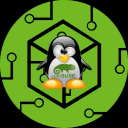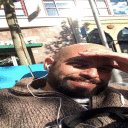For completeness, this is what I offered in the forwarded ticket on the chance that someone else has this issue:
Can you first try refreshing the associations for the bottle by running:
/opt/cxoffice/bin/cxassoc --bottle "(Your Office Bottle Name Here)" --removeall --install
Once done, you will need to log out and log back in to see the change. If that does not help, try for each individual application within the bottle:
/opt/cxoffice/bin/wine --bottle "(Your Office Bottle Name Here)" --cx-app winword.exe /r
/opt/cxoffice/bin/wine --bottle "(Your Office Bottle Name Here)" --cx-app excel.exe /r
Again, you will need to log out and log back in to see the change.
Finally, if it is still not working, can you:
1) Start your file manager and find a file with the extension which doesn't work
2) right-click on the file -> Properties -> Open With -> Reset
Note that I have not received a response so I don't know if this helped but it has helped other Linux users in the past. For what it's worth, this is bug number 10648 in our internal bug tracker.