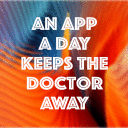Here was my response from the support team. I found full disk acceses really helped solve the puzzle of going to my library and it auto shutting down steam was fixed I only hope some of this helps anyone else having similar problems!!! :)
"Thank you for reaching out. Typically, program installation failures or dependency issues arise due to a blockage somewhere on the system. To resolve these problems, you can follow these steps:
1) Check if your anti-virus or cleaner program (like CleanMyMac) is interfering with the installation. These programs are trained to remove non-platform files, such as Windows files on Macs, which can sometimes cause false positives. To allow these programs to function correctly, you need to set exceptions in your anti-virus program. For instructions, refer to the link provided: https://support.codeweavers.com/en_US/troubleshooting/antivirus-software-eg-bitdefender-avast-and-avg-and-crossover
2) Another system function that can cause issues is VPN-based network configurations. If you have a VPN setup on your system, the dependencies servers may mistake the masking for a security breach and deny the request to download the component, leading to the installation failure. To resolve this, you can turn off or remove the VPN connection. This same principle applies to Apple’s Private Relay service, which is a paid feature of iCloud+. If you’re unsure if you’re using this service, refer to the instructions provided by Apple: https://support.apple.com/en-us/HT212614
NOTE: The Private Relay feature is only available on macOS Monterey and Ventura.
To ensure CrossOver works correctly on your Mac, follow these steps:
1) Set the permissions correctly for the Mac. The primary concern is full disk access, which CrossOver needs to write to user library files. If you deny this access during setup or if the prompt doesn’t appear, CrossOver won’t be able to put the files in the right place. To check, open System Preferences —> Security and Privacy —> Full Disk Access and ensure CrossOver is checked. If it’s not, enable it and restart CrossOver.
2) Check for network issues. This is less likely but can happen depending on your region and your internet service provider’s restrictions. Some ISPs block access to certain domains, which can prevent you from downloading components. To test, use a secondary network like a mobile hotspot or a public network. If you can download on a different network, contact your ISP to see if they can help. You may also want to try disabling your Mac’s firewall. To do this, open System Preferences —> Network —> Firewall and turn it off.
Hopefully, one of these steps will get you up and running. We apologize for the potential troubleshooting involved, but as this program is doing some great things, it may require some user input to ensure we’re using it correctly."
1