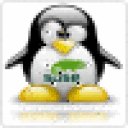Sup guys,
I have three subjects I'd like to throw into this discussion. It can be considered as feedback from a normal user and a loyal customer. It took me a lot of time to test and try things out. Feedback is appreciated.
1. Crossover 13 can only be installed via .bin on Ubuntu 12.04.3 LTS 32-bit and 64-bit. The .deb version of Crossover 13 only supports Ubuntu 12.10 and higher. This isn't the most user-friendly way, at least not for someone like me (the average Joe). There is no alternative neither via .deb file or the Ubuntu Software Center. The newest version of Crossover offered via the Software Center is 12.5.0. I'd like to point out that not only does the LTS version of Ubuntu focus on business/enterprise users, but it's also the recommended version for every other 'normal' consumer. This seems to be the reason why Valve focuses on LTS and why Dell, HP and Lenovo computers come preinstalled with the newest LTS version of Ubuntu. The non-LTS version of Ubuntu seems to target users willing to work on or contribute to Ubuntu in any form. At least that's how Mark Shuttleworth and Canonical see it.
See here for more information:
- Mark S. on LTS vs. non-LTS Ubuntu.
- Dell and Ubuntu LTS.
- HP and Ubuntu LTS.
- Alienware and Ubuntu LTS.
Questions
-
Will Codeweavers release an updated Crossover 13 .deb file for Ubuntu 12.04 LTS 32-bit and 64-bit users?
-
Even better: Will Codeweavers update their 'old' version of Crossover on the Ubuntu Software Center for Ubuntu 12.04 - 13.10 32-bit and 64-bit? This would be the most user-friendly approach.
-
Does Codeweavers maintain and support Crossover via the Software Center, or is this something that Canonical has to take care of?
2. On 64-bit Ubuntu 12.04 - 13.10: After a fresh installation of Crossover via the .deb or the Ubuntu Software Center (12.04 - 13.04), Crossover reports something about missing dependencies for almost every supported application. Link: http://s14.directupload.net/images/131119/ssofvljd.png
Question
- Will Codeweavers update/fix recent dependency issues (as mentioned above)? It would be nice to have Crossover pull everything needed automatically via .deb or via a simple Software Center installation. This kind of approach/solution is the most user-friendly way and saves you a lot of headaches afterwards.
3. On Ubuntu 13.10 32-bit and 64-bit, Crossover installation hangs in an endless loop when trying to install it via the Ubuntu Software Center. Restarting the computer or force quitting the installation seems to be the only way to 'stop' it. But this results in corrupted data, which prevents an attempt at reinstalling the software. Link: http://askubuntu.com/questions/377466/ubuntu-13-10-32-bit-crossover-error-installation
The newest version of Crossover offered via the 13.10 Software Center is 12.5.0, which is outdated as well.
Question
- Will Codeweavers fix the endless loop issue on Ubuntu 13.10 32-bit and 64-bit?
Thanks and congrats on the massive performance and stability improvements of Crossover 13!