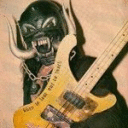I've been running Crossover on Linux (Kubuntu) for a looong time, mainly so I can use Word and Excel 2000 for work.
I know that's an old version of Office, but it used to work great. I do a lot of scientific publishing, and most of the journals still don't accept Microsoft's newer xml formats, so no docx, etc. Add to that, I actually still prefer 2000 without all the marketwear they introduced into 2007 +
Problem is, I'm now running Crossover 14 on Kubuntu 14.04.1 LTS and it doesn't work properly at all.
I created a new XP bottle and reinstalled Office 2000.
I can still limp along, but the glitches are getting on my nerves.
-Can't cut/paste properly into the find/replace dialogue --- text goes in in a weird format that's too big for the text box and it's difficult to impossible to read.
-Pasting into the find/replace dialogue replaces whatever is in there already, regardless of where the cursor goes. It's especially annoying when using Word's regex functions, so you have to type the whole thing instead of being able to copy/paste chunks of regexes.
I was told a year or so ago that this was a known bug, but also that it's not high priority because there aren't many people still using 2000.
Any idea how to get the functionality back?