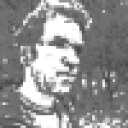Hello everyone,
I use Crossover since almost a week now and really love it. It
installs mostly all of my progs and games very simple and without
any complications.
However for some reason my graphics device having the latest
propetary generated AMD Beta driver installed and being recougnized
correctly in Ubuntu 14.04 and working fine so far with native
applications. In crossover however it is being recougnized as a
2900XT resulting in not fully supporting the full 2GB of VideoMemory
and also very likely not using most of the gfx cards cores. I have
tried several games. Torchlight 2 runs ok, reduced but playable
framerates. Hard Reset low stuttering framerate on low settings
unplayable. Call of Duty 4 and Black Ops unplayable framerates no
matter what setting. 7 days to die lagging framerate unplayable.
Path of Exile Medium settings playable framerates.
I am very sure that a worked over gfx detection could fix the
problem. But of course there might be other sulotions and I am very
looging forward to read about them.
In advance thx for trying to help me out.
This is because this card is not currently entered on the Wine GPU table so we guess. However, with the card it defaults to, you should be getting a decent video memory size (512mb).
I have a few thoughts, if any of these make life better for you, then gathering some information from you and patching Wine may be possible (or you could try your hand at it!).
My first thought is that if you manually set some registry keys, the game may respond.
I would start with:
HKCU/Software/Wine/Direct3d/VideoMemorySize
I would set it to 1024 or 2048. I don't know that this will truly help, truthfully the video memory size should not affect game play though there are certainly instances where it does.
Then you might try setting the dword values of:
HKCU/Software/Wine/Direct3d/VideoPciDeviceID
HKCU/Software/Wine/Direct3d/VideoPciVendorID
You would need to get them from your device. Open a terminal and run:
lspci -n
Look for the line that is "0300: 1002:####"
"0300" should denote the GPU (video/graphics card), 1002 is the VendorID (assuming you are using AMD, it is 1002, if it's Nvidia it should be 10de) and then the last four characters are the device id (numbers and letters are acceptable). You can set this as your device or you can use an older device. Mine is the AMD 7970 and the device id is "679a", setting the id for the 7970 will be like setting the video memory size to 2048 and it may trigger a rendering path in the game (as in, the game may know the card without Wine's help).