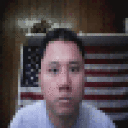Hello! I have a Lenovo IdeaPad Y510P notebook PC and I am running Linux Mint 17.1 64 bit GNU/Linux and I also installed Codeweavers' CrossOver for Ubuntu 64 bit GNU/Linux. I have some questions about Valve Corporation's Steam for Windows desktop client.
-
What are the current best practices regarding the installation, execution, and maintenance of CrossOver for Ubuntu 64 bit GNU/Linux regarding the Steam for Windows desktop client? Should I create individual and separate WINE bottles for each official and community supported Microsoft Windows PC game or can I create a single WINE bottle to download, install, and play several PC games?
-
What if I have problems installing or playing specific PC games? I know that I can create a support ticket herein and the Codeweavers staff will respond in due time with technical support, but my question is not necessarily about specific PC games in question, but what do you guys do on your PCs using CrossOver with regard to Steam for Windows desktop client? What do you do? Why do you make such decisions? How do you troubleshoot specific technical issues with specific PC games?
-
How do I maintain CrossOver bottle(s) for each specific Microsoft Windows PC game(s)? If I have a single WINE bottle, then how do I manage and maintain that for a single or multiple PC games installed within the same bottle? Furthermore, how do I manage and maintain several distinct WINE bottles for individual Microsoft Windows PC games?
-
Is there some sort of information such as an e-mail mailing list or newsletter to inform me about the state of supported Microsoft Windows PC games using CrossOver technology? How do I find out when newer Microsoft Windows PC games will be supported?
-
What are the differences between official and community supported Microsoft Windows software applications? Whom do I turn to to get technical support for community supported Microsoft Windows software applications? Do I create more support tickets with the Codeweavers staff?
-
What about older PC games? For example, I purchased City Interactive's Sniper: Ghost Warrior PC game and I can't get this to work using CrossOver for Ubuntu 64 bit GNU/Linux any longer. I remember creating a support ticket with Codeweavers and they basically replied in effect that they no longer support this PC game. I would like to know what are my other options for older Microsoft Windows software applications especially PC games that I purchased and I wish to continue to use today with modern GNU/Linux distributions and CrossOver versions?
-
What else do I really need to know?
As you can tell by some of my questions, I am a new to this community and to CrossOver technology, but I did purchase this critical software product a few years ago. I dabbled between Microsoft Windows 8.1 64 bit and various GNU/Linux distributions in the past, but I finally made the decision to stop using Microsoft Windows and Office software products on my PC because 8.1 left a sour taste in my mouth. It crashed ten times in less than one year and I got sick and tired of performing a Lenovo One Key system recovery to restore the factory default configuration on my PC. I may or may not decide to download and install Microsoft Windows 10 64 bit by obtaining the .ISO image file, but I plan to install it using a VM Ware Workstation 11 64 bit guest virtual machine later in 2015 and beyond. I still need to use Microsoft Windows and Office software products out of necessity because I have several subscription services that I pay for that require the latest versions of Windows and Office, but they are few. I don't want to install Microsoft Windows 8.1 or 10 or any future versions bare metal on my notebook PC for fear and concern that it will crash and destroy my expensive PC hardware components.
Enough is enough. Thank you for reading my thread and filling me in with the information that I need to know. I'm an advanced and seasoned GNU/Linux user and I am fairly comfortable with using Codeweavers' CrossOver software product to hack and debug it in order to get specific and supported Microsoft Windows software products to install and run without too many major bugs or blockers. I don't need much handholding, but I do tend to ask big picture questions before I proceed with any Administrative actions. I tend to research and ask questions in various online communities and Internet discussion forums before embarking on a personal project. I am active in the Linux Mint forum if you wish to contact me.