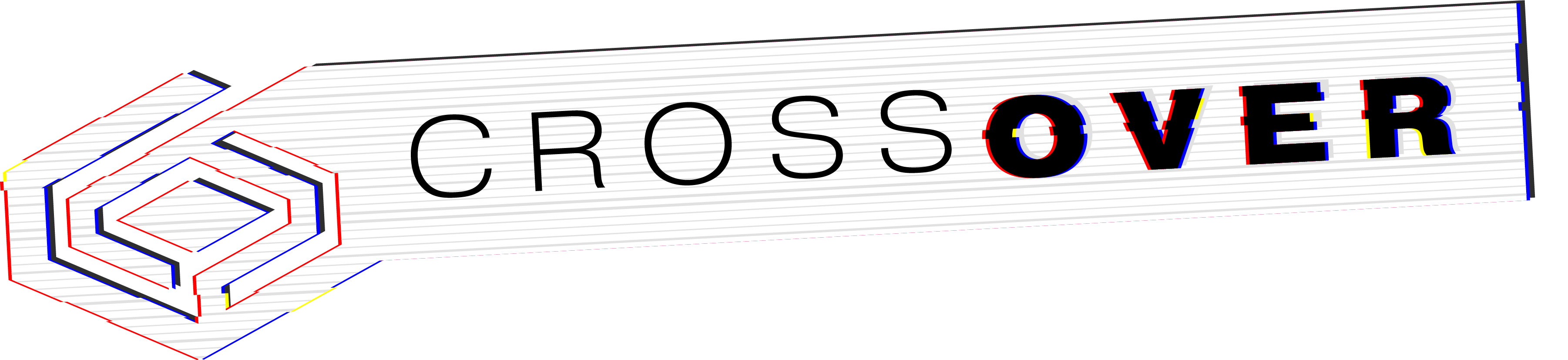
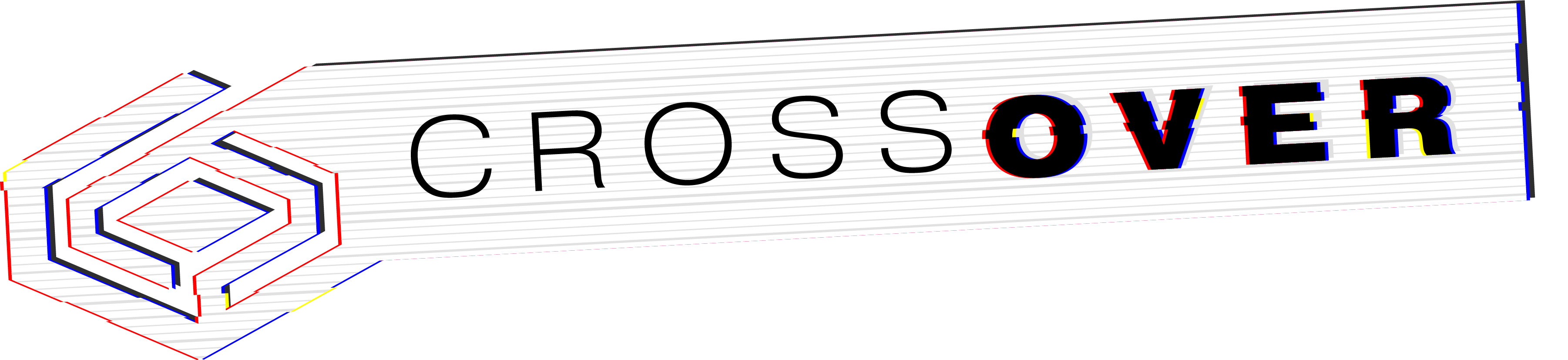

Do you like buying Windows® licenses? You do? Great. You do you. For the rest of humanity, CrossOver is the easiest way to run many Microsoft applications on your Mac without a clunky Windows emulator. (Seriously, have you tried emulators? Do you like how they run on your Mac?) CrossOver works differently. It's not an emulator. It does the work of translating Windows commands into Mac commands so that you can run Windows software as if it were designed native to Mac.
CrossOver works with all kinds of software - productivity software, utility programs, and games - all with one application.
Faster. Better experience. No license. Simple as that.
Put that credit card away! We have a burning desire, a passion that rivals even the steamiest of soap operas — we want you to download the free trial of CrossOver before spending your diligently earned dollars. Feast your eyes on our tutorial video that demonstrates the sheer simplicity of downloading our full version two-week trial. For the adventurous souls who crave even more details, check out our tutorials and forum, where chaos reigns supreme and knowledge is shared in a tornado of expertise.
Pssst! Did you get the FREE TRIAL yet?
You are the noblest of the noble running Linux. You don't want the despair of running a Windows OS on your finely minted machine. You don't want to sell your soul for a Windows license or squander away your hard drive shekels running a virtual machine. Dual-boot? I think not! But the heart wants what the heart wants. Thousands of Windows games and programs to run on your favorite Linux distro (Ubuntu, Mint, Fedora, Debian, RHEL and oh so many more). Oh the conundrum.
CrossOver Linux doesn't have ye 'ole overhead of a Windows operating system or virtual machine, which means ye 'ole Windows apps will run at native speed, play games at full fps all while maintaining the Linux OS integration. Simply magic!

Put that credit card away! We have a burning desire, a passion that rivals even the steamiest of soap operas — we want you to download the free trial of CrossOver before spending your diligently earned dollars. Feast your eyes on our tutorial video that demonstrates the sheer simplicity of downloading our full version two-week trial. For the adventurous souls who crave even more details, check out our tutorials and forum, where chaos reigns supreme and knowledge is shared in a tornado of expertise.
Yo! Did you get the FREE TRIAL yet?
One Click Installation
Run Windows Applications Without Rebooting
Windows Software Runs at Native Speed
Seamlessly Integrates with Your Desktop Environment
Can run Windows apps without Windows OS
Contributions (and code) go back to Open Source Community
Our customers are our biggest supporters. CrossOver Mac and CrossOver Linux have helped hundreds of thousands of people run Windows software on Mac and Linux worldwide. See what people who have actually purchased and used CrossOver think. They say great things. Have something nice to say about CrossOver, email us, we’d love to hear from you.
| CrossOver™ | Dual-Booting |
Virtual Machine Solutions |
|
|---|---|---|---|
| Run Windows Applications Without Rebooting | |||
| Windows Software Runs at Native Speed | |||
| Can run Windows apps without Windows OS | |||
| Runs All Windows Applications | |||
| Price |
$74.00
|
$119.99 for Win10 Home or $199.99 for Win10 Pro |
$79.99 for Parallels, plus cost of Windows OS |
| CrossOver Version 2 |
Sequoia (15.0) |
Sonoma (14.0) |
Ventura (13.0) |
Monterey (12.0) |
Big Sur (11.0) |
Catalina (10.15) |
Mojave (10.14) |
|---|---|---|---|---|---|---|---|
| 25 | |||||||
| 24 | |||||||
| 23 | |||||||
| 22 | |||||||
| 21 | |||||||
| 20 | |||||||
| 19 |
Beta or unreleased versions of macOS are not supported.
1 Apple Silicon (M1 or better) requires at least macOS 11.1 or better and CrossOver 21 or better.
2 Compatibility shown is for the most recent version of that release series.
Newer or Beta versions of distributions released after the most recent CrossOver version are not guaranteed to work.
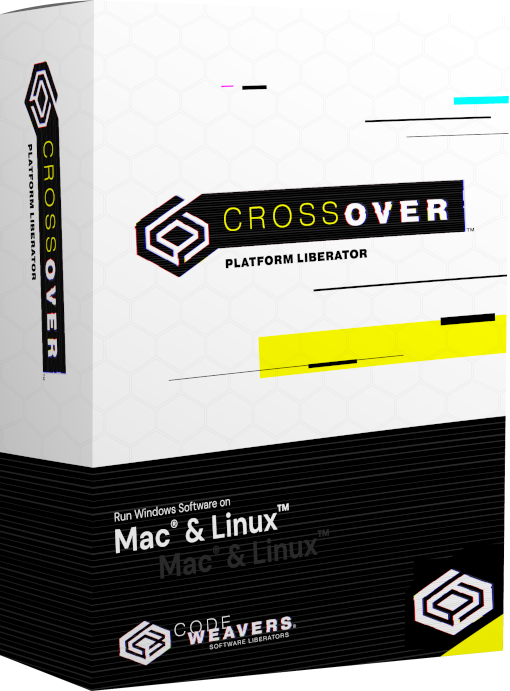
95% of the Wine code base we develop for CrossOver gets released back
into the Wine project for the open source community
Learn How CodeWeavers Supports Open Source
We pride ourselves here at CodeWeavers for delivering what we feel is some of the friendliest, most knowledgeable technical support in the business. For all your CrossOver support needs, we offer a variety of help solutions.
CodeWeavers does half its business overseas, and we are constantly looking for opportunities to address the needs of local markets with our products. Want to support open source and earn some revenue? Consider becoming a reseller or affiliate.