@maiki1978 – I fully sympathise with your frustrations: don't you just hate it when a much-hyped 'improvement' makes a process you've been using happily for ages fall apart in a sea of error messages and failure modes? With apologies for cross-posting, here's what finally worked for me, re-posted in the hope that it may get you back in the game too.
From mid-August to Monday 01 November 2010, I was happily playing LotRO on my MacBook Pro, using PyLotRO v0.1.12, from the UK.
Since the Free to Play/Enedwaith/Ride of the Grey Company server upgrade on Tue 02 Nov, it's taken three days of trying everything-I-can-think-of/find-documented to get PyLotRO to run LotRO again. To help others stuck in similarly frustrating circumstances, here's the solution that finally worked for me. Although I happen to be using Mac OS X, some or all of these steps may be directly applicable to Linux systems too.
System specs: MacBook Pro, Intel Core 2 Duo at 2.5 GHz, 4 GB RAM, Mac OS X 10.5.8
- Using Crossover Games v9.1.0 [1], I create a new 'win xp' bottle called 'LOTROEU-F2P-04Nov-CG91'
- Into this 'LOTROEU-F2P-04Nov-CG91' bottle I install:
2a. 'Lord of the Rings Online: Siege of Mirkwood' from a downloaded 'lotrosetup.exe' (and associated 'lotrosetup-*.bin' files) from 13 Aug 2010
2b. 'PyLotRO' from a downloaded 'pylotro-setup-0.1.14.exe' [2] from 02 Nov 2010
2c. 'Microsoft DirectX Runtime - Modern' from 'Runtime Support Components' [3]
- I launch PyLotRO v0.1.14, and:
3a. use Tools > Settings Wizard > Find Games > Apply to tell it where the Game Directory is, ie: 'C:\Program Files\Codemasters\The Lord of the Rings Online'
3b. use Tools > Patch > Start to bring all the files in 'C:\Program Files\Codemasters\The Lord of the Rings Online' up to date by downloading from the Codemasters patch server – and after c. 1 hour of downloading and patching (including several clicks on the Start button when errors were reported), all appears to have concluded successfully [4]
3c. login to my Codemasters EU Player Account as normal
Before discovering step 2c above, instead of a normal playing session, the following failure mode occurred after logging in (an error also reported by others): after ever-so-briefly flashing up a big black 'The Lord of the Rings Online: Siege of Mirkwood' window, I saw the 'Output' window with Finished in it – D'OH!
My hope is that this detailed description may help others to get back into their Middle Earth adventuring more easily than the three days of trials-&-tribulations I've endured; and that it may help Alan Jackson, William H. Magill, and other such wonderful folk guide other would-be LotRO players to an easier PyLotRO installation/upgrade process, through the online resources at their disposal.
Share & Enjoy,
dalinian
Footnotes
[1] Crossover Games v9.1.0: available here – http://www.codeweavers.com/products/cxgames/
[2] pylotro-setup-0.1.14.exe: available here – http://media.codeweavers.com/pub/other/pylotro/pylotro-setup-0.1.14.exe
[3] Installing 'Microsoft DirectX Runtime - Modern' from 'Runtime Support Components': this was the crucial 'Last Step' to success, thanks to Alexander van Kaam's suggestion ("I had a prefectly running lotro before f2p (europe) came out, after that I just got a black screen. Needed to add DirectX runtime modern to the bottle.") in the forum thread 'PyLotRO 0.1.14' – http://www.codeweavers.com/compatibility/browse/name/?app_id=2869;forum=1;msg=92433 – many thanks, Alexander!
[4] Patching: all appears to have concluded successfully, in that the final 'Output' from the patching process reads as follows:
Connecting to 94.75.194.24:5015
checking data...
data patches: 0 bytes to download: 0
unlock: 0 empty: 0
result code: 0x00000001
Patching data:
Finished


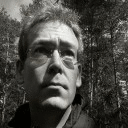

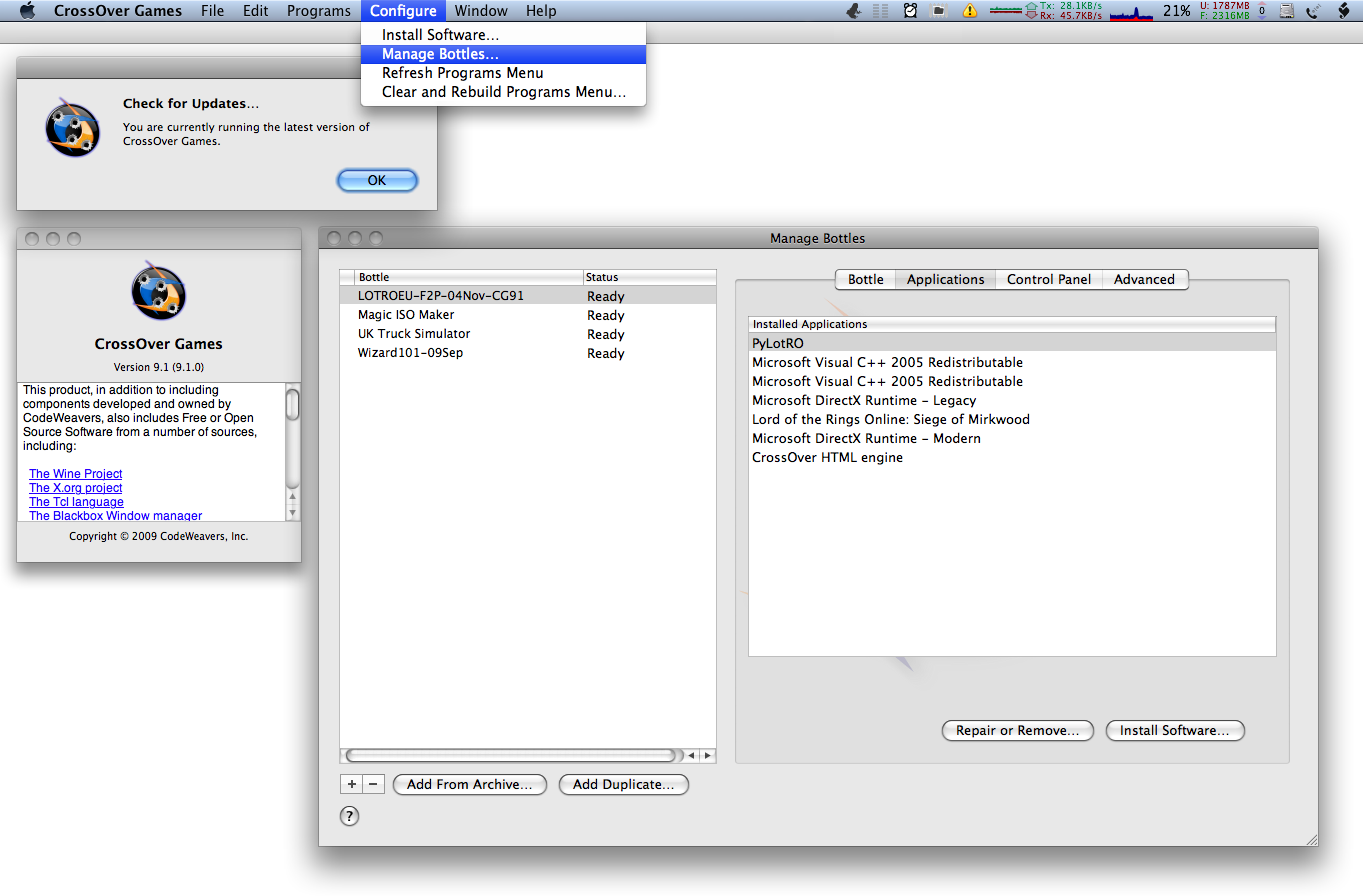
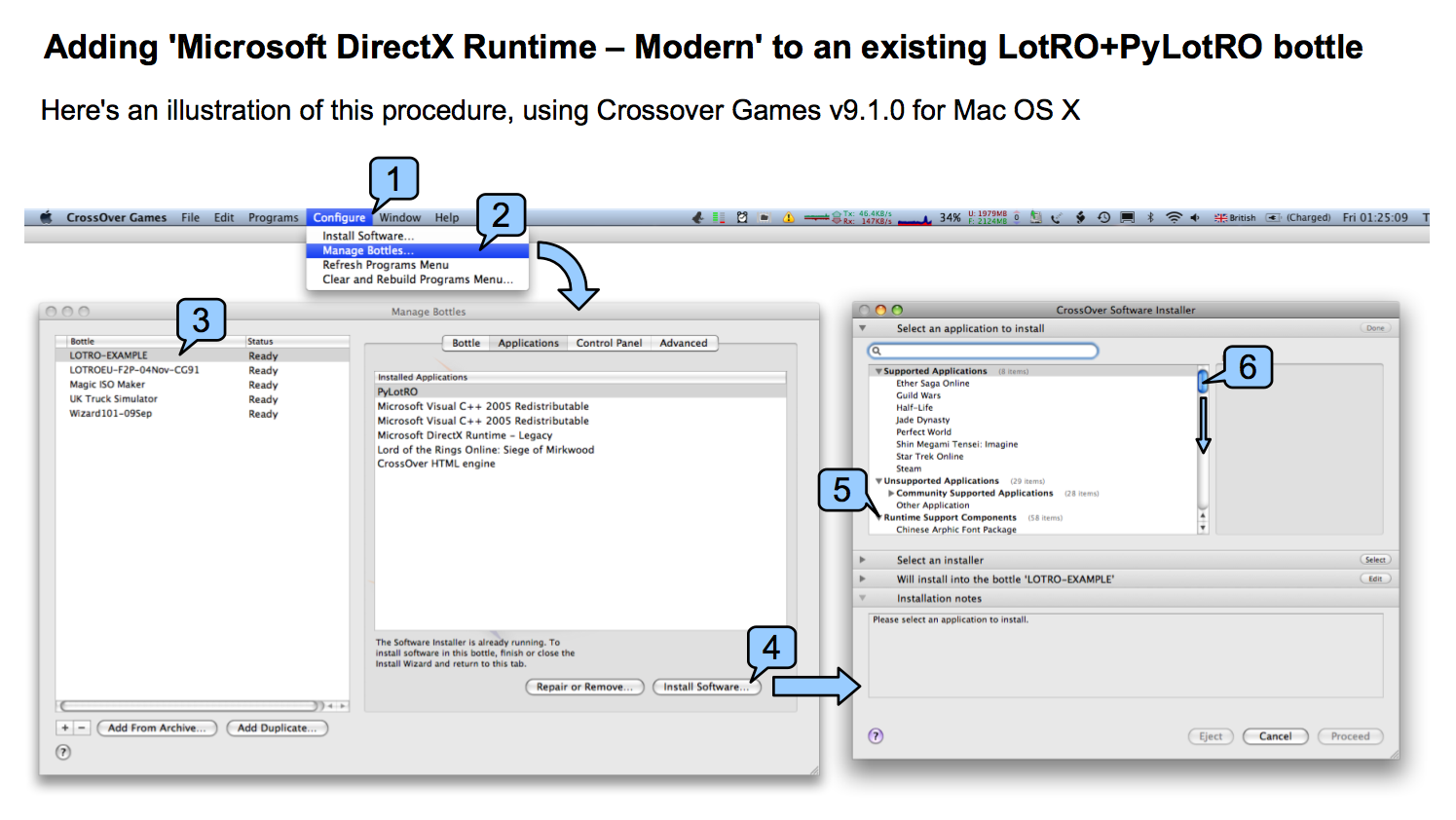
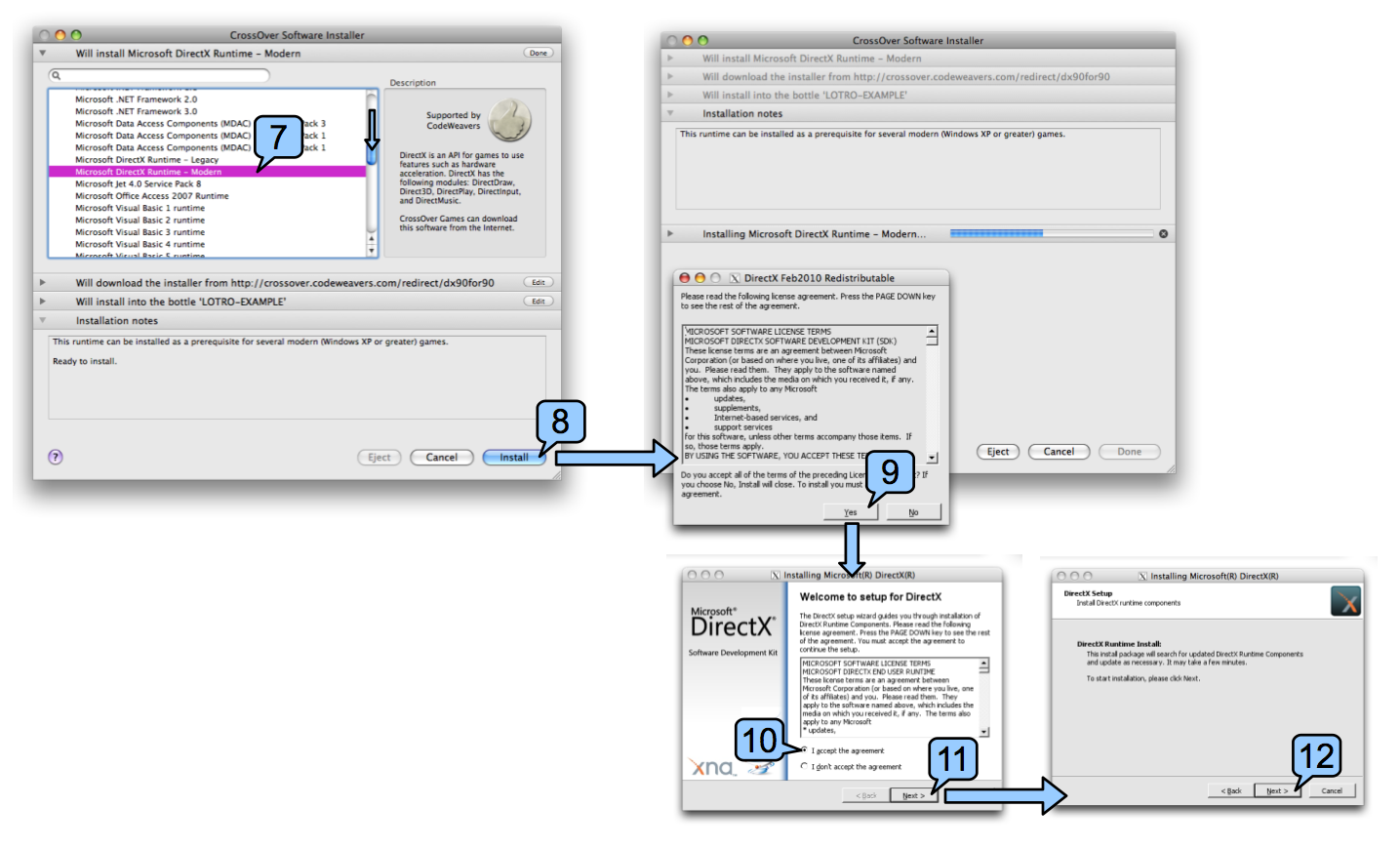
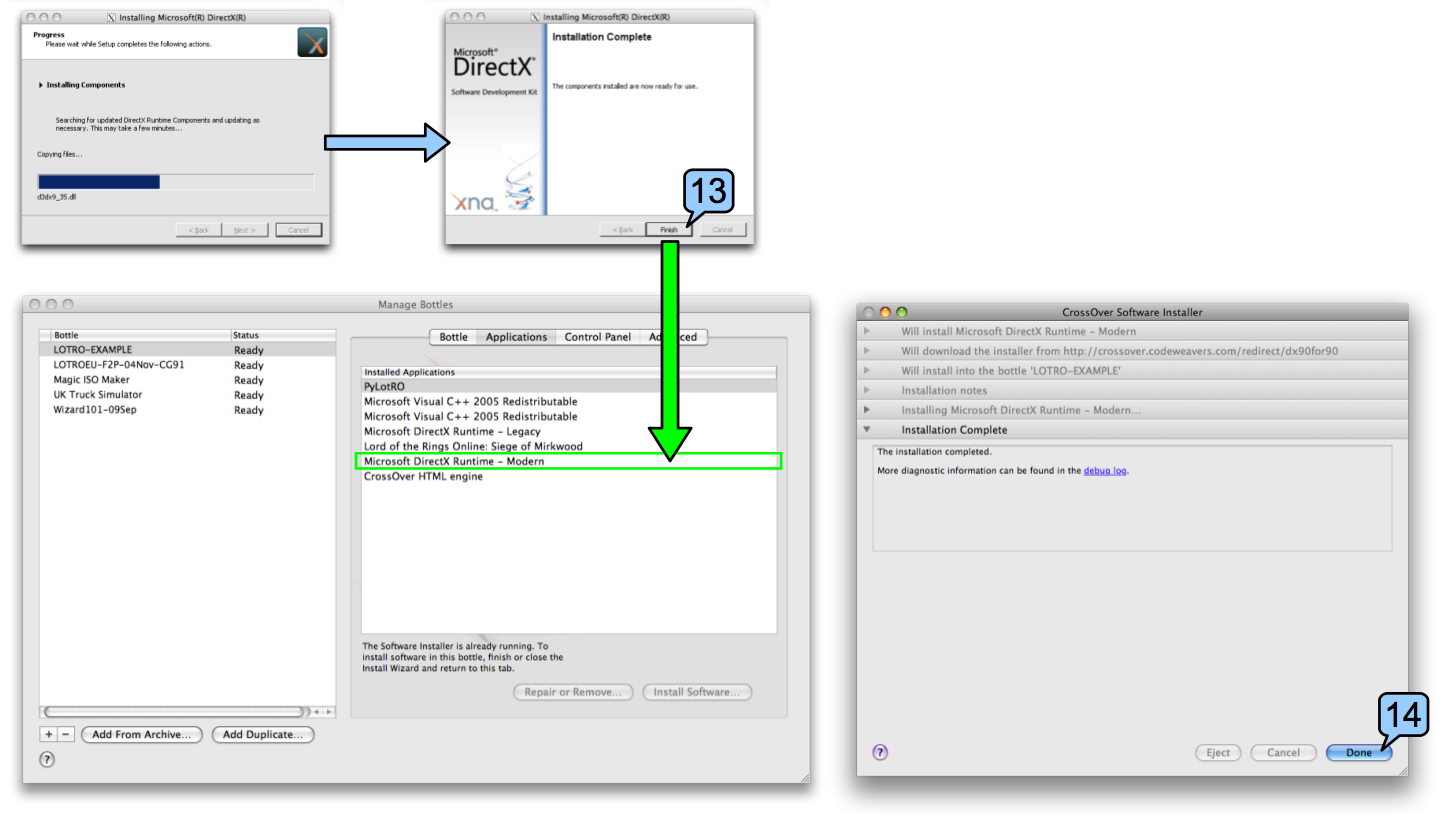
 (<-- click for legible path screengrab)
(<-- click for legible path screengrab)