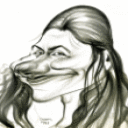Unfortunately, I have had zero success in getting XCOM to run on my Mac. Steam installed fine and the game installed perfectly. However, when I try to run it, it says that the application is already running. It seems to be in active memory somewhere as well, because Steam refuses to shut down after the attempt to start the game. Steam will then ask you to shut down XCOM first.
Anyone else have any other issues with the game or maybe some more success with getting it to run?