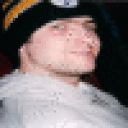I am haveing the same issue running Fedora 16.
Computer
Processor 4x AMD Phenom(tm) II X4 965 Processor
Memory 16436MB (1522MB used)
Operating System Fedora release 16 (Verne)
User Name
Date/Time Sun 18 Mar 2012 04:40:33 PM EDT
Display
Resolution 1920x1200 pixels
OpenGL Renderer GeForce GTX 260/PCI/SSE2
X11 Vendor Fedora Project
Multimedia
Audio Adapter USB-Audio - Microsoft® LifeCam HD-5000
Audio Adapter HDA-Intel - HDA NVidia
Input Devices
AT Translated Set 2 keyboard
Logitech Optical USB Mouse
Microsoft® LifeCam HD-5000
Printers (CUPS)
Lexmark_S300S400_Series Default
SCSI Disks
ATA OCZ-VERTEX2
ATA WDC WD10EARS-00M
PHILIPS SPD3600CC
Lexmark USB Mass Storage
Generic Flash HS-CF
Generic Flash HS-COMBO
Generic STORAGE DEVICE