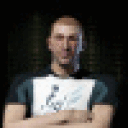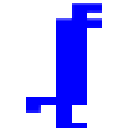Hey guys, yesterday was patch day once again and we got a problem.
wow on linux wont even try to connect to the wow servers.
http://forums.worldofwarcraft.com/thread.html?topicId=25559736126&postId=255500369138&sid=1#23
that is the thread on the wow forums about this issue.
the error is: "there was an error logging in. please try again later. if the problem persists, please contact technical support at:
http://us.blizzard.com/support/article.xml?locale=en_US&articleId=21014"
however when i use wine to run the exe, it works fine.
i will post a cxgames log in the next post. just having some problems atm.
[b]connection log
[/b]
6/24 11:03:15.278 Login program=WoW platform=Win locale=enUS
6/24 11:03:15.336 Component WoW.Win.12213
6/24 11:03:15.384 Component WoW.base.12213
6/24 11:03:15.452 Component WoW.enUS.12213
6/24 11:03:15.519 Component Tool.Win.1569
6/24 11:03:15.961 GRUNT: state: LOGIN_STATE_FAILED result: LOGIN_NO_BATTLENET_MANAGER
6/24 11:03:16.190 Login program=WoW platform=Win locale=enUS
6/24 11:03:16.222 Component WoW.Win.12213
6/24 11:03:16.280 Component WoW.base.12213
6/24 11:03:16.322 Component WoW.enUS.12213
6/24 11:03:16.363 Component Tool.Win.1569
6/24 11:03:16.443 GRUNT: state: LOGIN_STATE_FAILED result: LOGIN_NO_BATTLENET_MANAGER