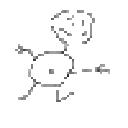I have WordPerfect X3 running very nicely in a Windows 98 bottle under CrossOver Professional 8.0.0 with no other software installed in this bottle.
The Enhanced file dialogs must be diabled, they still don't work.
As mentioned in the forum, it doesn't open correctly and you must launch it twice and then manually maximize the window. I use a simple script to launch WPX3:
"/home/mus/.cxoffice/[etc, path to shortcut]/WordPerfect+X3" "$1" &
"/home/mus/.cxoffice/[etc, path to shortcut]/WordPerfect+X3" &
If you configure the .wpd file association (e.g. in the Konqueror settings) to use this script, it will allow you to launch WP automatically when you click on a WP document file.
In my hands, everything works, except the generation of PDF files from very large documents (several hundreds of pages).
I would say that this level of functionality would allow for a silver medal.
Regards,
Paul.