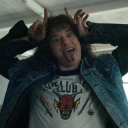Some may wonder why use WinUAE when you can use E-UAE or another? Well, WinUAE represents the most comprehensive and compatible version of an Amiga emulator. Other emulators lag far behind and sometimes are not even updated. WinUAE is completely under active development.
UAE and E-UAE have not been updated since 2008 and 2007 respectively. They do not hold a candle to WinUAE. WinUAE is the definitive Amiga emulator in terms of compatibility - not speed. WinUAE was last updated to 2.0.1 on December 23rd, 2009 as of this writing.
--
Works great but did take a bit of configuration.
Bottle is Windows XP.
DirectX Used - web installer did not work, this full archive did. Running this archive only extracts the files. You then also need to go to the location you extracted them to and run the installer there to complete the installation. This version of DirectX is confirmed to be required, the "Modern" version included with Crossover Games is not enough.
Configurations need the following at minimum: Host -> Filter, select Direct3D. There is no OpenGL option anymore. Without making this selection performance is not acceptable. If there is a noticeable lag in the audio, this is resolved by going to Host -> Sound and setting Sound Buffer Size to 1 (one). Direct Sound only is required for any audio, others are unnecessary but can be left enabled. Adjust other sound emulation values depending on your particular hardware capability: e.g. with a slow computer turn the accuracy and sample rate down. All other settings to taste and capabilities of your machine.
IMPORTANT!: F12 brings up emulation control menu, workaround if emulation control does not correctly dismiss (pressing OK) for you: In windowed mode, middle-mouse button to un-trap the mouse from the emulation environment then in the window frame where the status displays are, click on the text label: "Power" and this will raise the emulation control menu. Accessing emulation control using this method dismisses properly for me. Emulation control correctly dismissing is important for when you have to swap disk images while emulation is active.