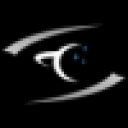A recent patch during the open beta made the Wine side more viable for people, so I decided to see if I could get it to run in Crossover.
Here is what I did to get the game to run:
0) Installed the game in a windows partition via Bootcamp. (If I try to install it via crossover, I either get script errors or the install fails immediately)
1) Prepare a Crossover bottle as XP and install ie8 via crosstie. I also installed the Crossover HTML engine IE8 mode.
2) Download winhttp somewhere, I got it from http://www.dll-files.com/
3) Open your bottle and replace the existing winhttp at: drive_c/Windows/system32
4) From Crossover, Manage Bottle>Control Panel>Wine Configuration>Library tab. Pick winhttp from the New override menu, click Add, then Apply. (the defaults native/builtin are what it needs )
5) Move your copy of the NCSOFT folder from the Bootcamp partition into your bottle.
6) You should now be able to launch Wildstar.exe.
I'll start a new thread on performance. Don't let the character selection screen framerate raise your spirits too much...