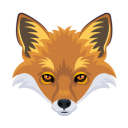Hi! After the update MacOS X Catalina 10.15.2 and Crossover 19.0.0.32195, it started to crash in different scenarios.
For example, I try to find something missing, let say "wwww"
Also, it crashes when I try to open some Bible texts. For example, Bibles > Bible Navigation -> 1Pe -> Under Chapter 1 click on 24
Also, go to Books -> "Sing Out Joyfully"(sjj) - > 67 "Preach the Word" -> Right-click on the notes, choose Presentations, Text
In all these cases I have the error: "Watchtower Library has experienced a problem and cannot continue."
The same situation with the Watchtower Library in other languages, not only English.
The log-file with error after searching "wwww" is here