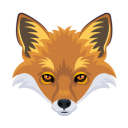For best result - use Crossover 16.2 and install using the 'Watchtower Library 2016.tie'
- Insert DVD in your drive or mount an iso-file
- Type Watchtower in the search field -> Select latest version displayed
- Click 'Select Installer' -> Select your DVD source
- Click 'Select Bottle' -> Use Windows 10 bottle, if your system supports it prefer 64-bit
- On the 'Select Bottle' rename your bottle to WatchtowerLibrary<your language> -> Click 'Continue'
- You may or may not be presented with a list of probable missing libraries.
Follow the links and install the missing libraries before you continue. - When you have installed the necessary libraries -> Click 'Install'
- Install Watchtower Library using the installers wizard
When Watchtower Library installation has finished Crossover might display a message

If the message is displayed: Click 'Skip This Step', wait and click 'Close'. You may now run Watchtower Library.