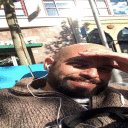You can use "/opt/cxgames/bin/wine WarcraftIII.exe -opengl" if you
want. If you installed CrossOver Games for your user account only,
replace "/opt" with ~.
Also, the command you mention for the KDE menu refers to a script
file. You can edit that script file to add the -opengl switch.
It's possible that Warcraft 3 has a configuration file where you can
set the rendering engine it uses.
Well I found a way to get it to work now! Thanks for your suggestion, although the fix is not a pretty one.
First I tried to edit the KMenu entries, but for some reason they wouldn't lead to the script I created to run Warcraft III in opengl mode. (Perhaps illegal chars)
Secondly, I went into the cxbottlemanager and tried to change the menus from there. Couldn't find a way, perhaps because I'm not too familiar with it.
So finally I got the solution:
The menus for the generated Warcraft III entries is located in ~/.cxgames/[bottle]/desktopdata/cxmenu/StartMenu.C^5E3A^5Fwindows^5Fcrossover^5FStart^2BMenu/Programs/Warcraft+III/ directory.
The "StartMenu.C^... directory might be named something different on your computer.
So what I did is for the Warcraft+III and Warcraft+III+-+The+Frozen+Throne files, edited them (using nano/kate/gedit) and replaced them with
! /bin/bash
/home/$USER/cxgames/bin/wine /home/$USER/.cxgames/[bottle]/drive_c/Program\ Files/Warcraft\ III/Warcraft\ III.exe -opengl
(The $USER variable I filled in with my own username so don't type it verbatim.)
I did the same for the Frozen Throne menu except pointed it to the "Frozen Throne.exe" file and now I have both running blazing fast!
Thanks for your comment, Ken. I wouldn't have found this solution if you hadn't pointed me in the right direction.