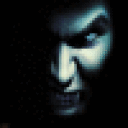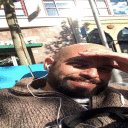HISTORY:
This is one of my favorite games of all time, and I have been trying to get it to work on my Mac (without using Boot Camp) ever since I switched (from Windows to Mac). (I hate having to reboot!)
I have been using CrossOver Games since the 7.x days, I have tried every new version, tweaked several configurations, and nothing seemed to work.
I own the original disks and have tried using them. I also bought VTMB through Direct2Drive and have tried using it. I have tried both with all patches and updates I could find; and nothing would allow this game to run.
Some things I tried would allow me to get to the game menu, but when I tried to start a new game it would crash...well it would stay locked in full-screen and I would have to cmd-opt-shift-R to get out of it. :(
It does run in VMWare Fusion, but it runs like crap! (unplayable)
I tried using the suggestions used here, but they didn't work for me either...
The only things remaining were either; my video card, or using the Steam version. Well I didn't want to drop another $20 in Steam on something that may not work (how many copies of the game do I actually need anyway?).
SOLUTION:
Recently I upgraded my video card from a Nvidia GeForce 8600GTS to an ATI HD 5770 because I found a killer deal, and then I saw that this weekend VTMB is on sale for 75% OFF (only $4.99) in Steam!!! (http://store.steampowered.com/news/5951/) So I bought it! And guess what? It works beautifully in CrossOver Games for Mac 10.1.2!!!
I would have to give it a Gold Medal. The only thing that doesn't display is the loading screens during the loading of the game, so far everything else works. :D
Just to test my theory on whether my video card had anything to do with it, I loaded up the Direct2Drive version I have. It crashed with the "The program vampire.exe has encountered a serious problem..." error, so it didn't have anything to do with my video card.
CONCLUSION:
Out of all the copies of this game that I have the Steam version is the only one that works in CrossOver Games for Mac.
Hope this helps everyone else out there trying to get this game to run. :)