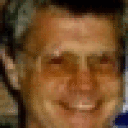For quite some time I had been attempting to install and play wife's original Windows CD-ROM of the subject video game under Crossover, on my Mac running Mac OS X 10.11.6. The standard installation of the game by Crossover seemed to complete, but when the "InstallShield Wizard" opened, two error messages popped up. The first said "Cannot find string 'Cannot load.'" When I clicked "OK," that window disappeared and another appeared stating "Cannot load." (!) After some searching, I found on the Web a Microsoft Windows file named "mfc42.dll". After a couple of clicks and typing a "Captcha" code, this file downloaded to my computer. I placed it in the following location: user/my name/(Go) Library/Application Support/Crossover/Bottles/Myst URU Complete Chronicles/drive_c/windows. ("mfc42.dll" is an additional file and does not replace anything.)
The above procedure fixed the InstallShield Wizard and allowed a complete installation of Myst URU: Complete Chronicles. But another problem appeared. I was allowed to choose the name and gender of my avatar, and set the graphics and audio settings. But when I clicked "Play," up popped the error message "Cannot locate the CD-ROM." The CD-ROM was in my DVD/Blu-ray writer/player at the time. Once again, searching the Web I found only references to causes for this that simply did not apply to a Crossover installation. Initially I looked on the Web for some unknown file that would allow the app to find my CD-ROM, but after many dead ends, I gave up on that. Afterward, I looked for a "NoCD" file that would allow URU:CC to run without a CD-ROM in the disc drive. Eventually I found something which seemed to apply to "URU: Ages Beyond Myst - Path of the Shell." On the chance that this might work for URU:CC, I downloaded it from here. This is an RAR archive and the contents must be extracted; the code for extraction is given on that website. I put the RAR file on my desktop.
My next challenge was finding a Mac-friendly app that would extract the files from the RAR archive. I was lucky to find one here. (Free for a trial.) I opened the downloaded app and dragged the RAR file into its window. I chose "Extract All," and was presented with the dialog box for the code, which I input. The result was a file called "uruexplorer.exe" and another called "sp.dll." These two files I put into the following location: user/my name/(Go) Library/Application Support/Crossover/Bottles/Myst URU Complete Chronicles/drive_c/Program Files. This contained the original "uruexplorer.exe," which I replaced. The "sp.dll" file was new (I think, but I had called out to replace it too.)
Now FINALLY, Myst URU: Complete Chronicles does run under Crossover version 15.2 and under Mac OS X 10.11.6 (El Capitan). And without our Windows CD-ROM in my disc drive, although that would have been fine, too, if I could have found an appropriate fix for "Cannot locate CD-ROM." And hey, I didn't need to buy anything!!