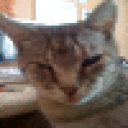After upgrading to CrossOver Games 8.0 on my MacBook Pro (with Snow Leopard), I found Unreal Tournament to be unplayable: the mouse behaviour is completely whack. In the menus, the pointer moves very slow and jerky and in the game itself, the mouse controls are either too slow or too fast (depending on the extent of the mouse movement). There's virtually no middle ground: the speed jumps directly from crawling to lightning quick. That's neither a problem with the settings (see above), nor with the mouse (I tried three different mice).
I'm not yet sure if the same problem affects all FPS, but I would assume that's at least the case for other UT engine games. A pity, since the game otherwise runs perfectly.