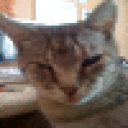Hi Empi,
I haven't played with UT2k4 for some time, but from memory, I think you are going to have to install some free & very worthwhile game upgrades.
In so doing, you gain the ability to not need to use a play disk, as the game dev's/distribution company, eventually dropped that.
It won't be hard to find the patches on the official site & elsewhere.
Good luck, it's a great game. :)
P.S.
If you have further problems after doing that, when you post next time, please give details such as Mac/Linux Mac model, graphic card, CPU, RAM, as it will help whoever is looking at the problem.
P.S.S.
I expect you are on a Mac, as you can install the game directly into Linux with install.sh (I think that is the name of the file, & it is usually found on the 2nd disk, again from memory)