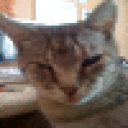I have an old windows version of UT2003 left over from before I switched to mac. I only had two real problems getting it to run under crossover games 8.0.
First: the mouse doesn't seem synchonized with the screen. I haven't found a solution to this except to reconfigure the controls in the game to use the keypad etc. for moving and looking.
Second: I could see my weapon and a few HUD displays, but not the actual arena. Here's what I did to solve the problem:
On the crossover games menu, go to Configure, then select 'Manage Bottles'. Alternately, you can go to the 'manage bottles' link next to the wine bottle on the crossover screen. In the bottle manager, select the bottle where you keep UT2004 (or in my case 2003), go to 'control panel' and select 'winecfg' and then click 'launch selected item'. Go to the graphics tab and UNCHECK the box that says 'allow pixel shader (if supported by hardware)'. I was then able to see the graphics in UT2003 and play the game. I don't know how different 2003 and 2004 are, but hopefully this will help someone if they run into the same problem and come here looking for a solution.