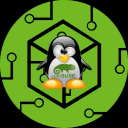About 50 files on the CD have their names truncated for whatever reason and TurboTax complains about not being able to find the full-named version of the files. I've written a script that will fix all the bad file names. Simply run this from the root directory of the CD copy you made on your hard drive. Make sure you have write permissions to everything in that and all subfolders (make sure you're the owner and run 'chmod -R 775 .' in the root directory of the CD copy).
It should install just fine after that if you have IE 6 and all core fonts pre-installed in the bottle.
This script is written for the Turbo Tax 2006 Deluxe (Deduction Maximizer) version only. It may or may not work completely or partially for the Basic and Premier versions.
Here's the script:
!/bin/bash
A simple bash script to rename incorrectly-named files after copying from CD.
If these files are not renamed, the installer will balk and ask for "disk1"
echo "TurboTax 2006 filename fixer"
echo "Written by Brion Swanson"
echo "This software is free without restriction and without warranty"
echo
eval touch testfile 2>&1
VAL=$?
if [[ $VAL = 1 ]]; then
echo "
This script requires the current directory structure and all subdirectories to be writable by the current user, please use 'chmod -R 775 .' to enable writing on this and all subdirectories"
exit 1
fi
rm -f testfile 2>&1
CWD=pwd
cd 32bit/local/dlg/
mv efexceedallowednumberoffil.htm efexceedallowednumberoffilings.htm
mv passwordentersecurityquest.htm passwordentersecurityquestion.htm
mv passwordincorrectsecurityq.htm passwordincorrectsecurityquestionanswer.htm
mv preinterviewregistrationbi.htm preinterviewregistrationbiz.htm
mv preinterviewtitlebackgroun.gif preinterviewtitlebackground.gif
mv udiqbstepbystepbalanceshee.htm udiqbstepbystepbalancesheet.htm
mv udiqbstepbystepimportsumma.htm udiqbstepbystepimportsummary.htm
mv userlicenseagreementconten.htm userlicenseagreementcontent.htm
cd ../easystep/
mv ep_successfulelectronicfil.xml ep_successfulelectronicfiling.xml
mv tp_1040topiclist_stateefin.xml tp_1040topiclist_stateefinterview.xml
mv tp_1040topiclist_stateefre.xml tp_1040topiclist_stateefreview.xml
mv tp_1040topiclist_state_efp.xml tp_1040topiclist_state_efpostackinterview.xml
mv proreview_err_account_disa.xml proreview_err_account_disabled.xml
mv proreview_err_already_refu.xml proreview_err_already_refunded.xml
mv proreview_err_invalid_pass.xml proreview_err_invalid_password.xml
mv proreview_err_require_user.xml proreview_err_require_user_response.xml
mv proreview_err_return_not_f.xml proreview_err_return_not_found.xml
mv proreview_err_return_recei.xml proreview_err_return_received.xml
mv proreview_err_return_speci.xml proreview_err_return_special.xml
mv proreview_err_return_under.xml proreview_err_return_under_review.xml
mv proreview_err_unable_to_re.xml proreview_err_unable_to_retrieve.xml
mv proreview_get_review_repor.xml proreview_get_review_report.xml
mv proreview_got_report_nexts.xml proreview_got_report_nextsteps.xml
mv proreview_ready_to_transmi.xml proreview_ready_to_transmit.xml
mv proreview_transmit_success.xml proreview_transmit_successful.xml
mv stepfile_ef_potentially_fi.xml stepfile_ef_potentially_filed_quit.xml
mv stepfile_ef_state_notinsta.xml stepfile_ef_state_notinstalled.xml
mv stepfile_efamtduestate_cre.xml stepfile_efamtduestate_credit.xml
mv stepfile_efamtduestate_dir.xml stepfile_efamtduestate_directdebit.xml
mv stepfile_efstateonlysuppor.xml stepfile_efstateonlysupported.xml
mv stepstate_finish_2states_b.xml stepstate_finish_2states_biz.xml
mv stepstate_upsell_nointerne.xml stepstate_upsell_nointernet.xml
mv udi_qb_realestate_reconcil.xml udi_qb_realestate_reconcile.xml
mv upgrade_upgradeinfo_homebi.xml upgrade_upgradeinfo_homebiz.xml
mv upgrade_upgradeinfo_premie.xml upgrade_upgradeinfo_premier.xml
cd ../img/
mv easystepef_transmitwarning.gif easystepef_transmitwarning_81.gif
mv flash_get_flashplayer_88_3.gif flash_get_flashplayer_88_31.gif
cd ../ipps/
mv skeletonstatepatchdownload.htm skeletonstatepatchdownloading.htm
VAL=$?
cd $CWD
if [[ $VAL = 0 ]]; then
echo "Fixed. Please run Wine or CrossOver to install TurboTax 2006."
else
echo "There were errors. Check permissions of all files and directories and try again."
fi