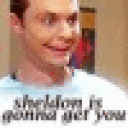I'm currently working on getting Tropico 4 working with Crossover.
Having problems right now however as it tries to install .NET 3.5, which does not work with Crossover. Currently attempting to get .NET 3.0 working to see if we can run the game on an older .NET release.
Updates on how things are going will be posted here. If anyone has any luck or suggestions please feel to post below.
Just to clarify with .NET 3.5 - theres no way it will currently work with any version of Crossover. See the .NET 3.5 crossover section for compatibility details.